NAV-Magento 2 Multiple Connection
Updated:
This section of the document will given you an overview of NAV- Magento2 Mutliple Connection Integration and the subsequent chapters will drive you to the process of integration between the applications.
- Here multiple connections are required (i.e two atleast).
- User require more than one licence of APPSeCONNECT.
- The unique thing is that though the whole process is similar to any single NAV-Magento connection, the basic requirement to achieve this feature is that you need to have minimum of two (more than one always) individual MAGENTO templatebar URL’s and only one ERP that is NAV.
- The total number of Templatebar URL you have, indicates the number of connections you need to create in your organization using this NAV-Magento 2 multiple connection template.
The basic pre-requisite and list of Master Data Processess for Integration is given below:
Prerequisites of Integration
- Login to the APPSeCONNECT Portal and select the app MAGENTO (with mutiple webstore) and NAV 2017.
- Navigate to the connections module and create a connection for both the selected applications.
- Now navigate to the Workflow module, you can either create a workflow or can choose a pre-packaged workflow.
- Before Integrating with Dynamics NAV and Magento2, all the master data needs to be synced. Master Data Sync is used for synchronizing set of core information (viz. Websites, Product Category, Attribute set, and Tax Class etc.) from E-commerce database to SAP B1.
List of Mandatory Tables with Connection ID & Connection Name fields
- AEC Application Customer
- AEC Application Item
- AEC Order header details
- AEC Contact Details
- AEC Customer Details
- AEC Ship to Address
- AEC Shipment Invoice Sync
- AEC Shipment Line
- Web Product Website
- Web Product Attribute
- Web Product Category
- Web Product Details
- Web Product Child details
- All related Master Tables
Note: Web Product Details CP Page should be list type page
The view of Web Product Details CP Page is given below for quick reference
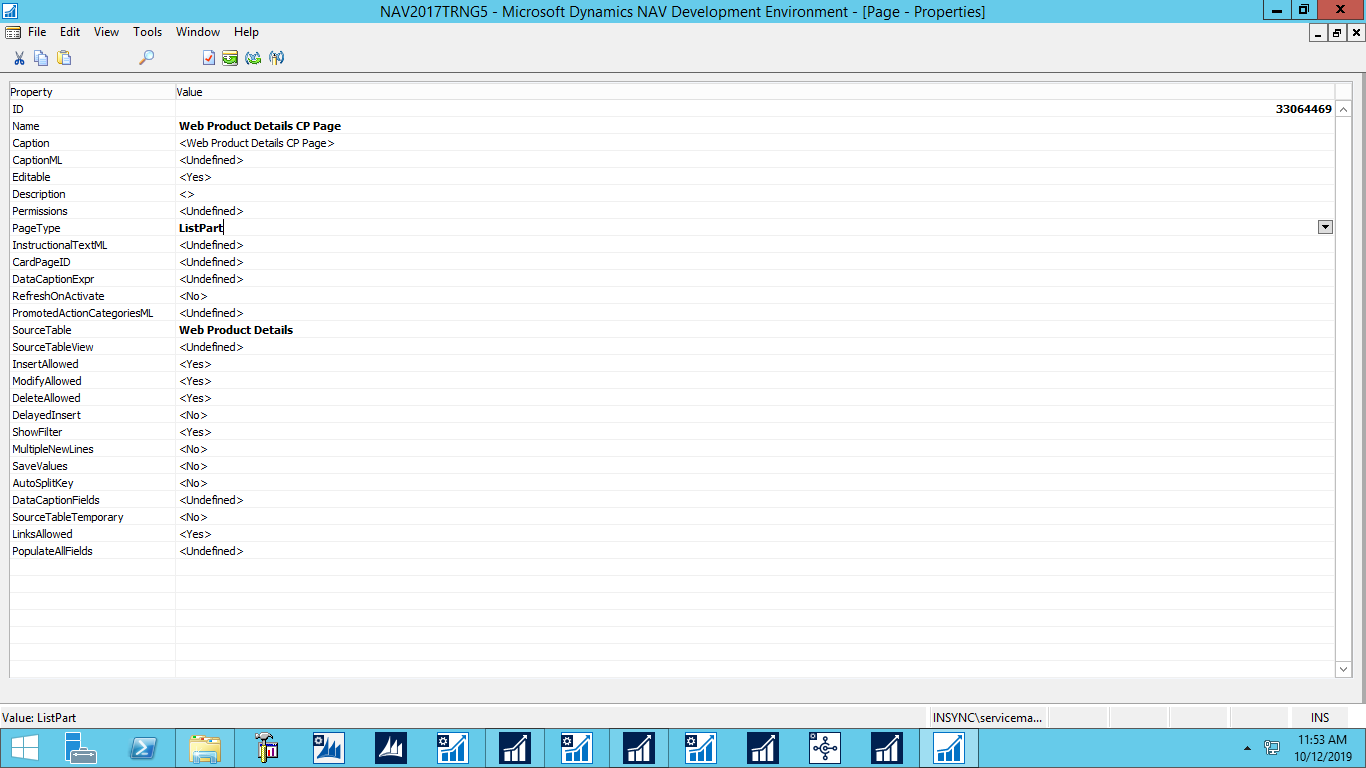
List of Master Data Processes
a. Master Data Add [Attribute Sets/Attributes/Attribute Options]: - All the information about the Attribute Sets, Attributes and Attribute Options in Magento (multi webstore) will be synced into NAV.
c. Master Data Add [Website List]: - All the information about the Magento websites will be synced into NAV.
d. Master Data Add [Category]: - All the information about the Magento Category will be synced into NAV.
e. Master Data Add [Tax Class]: - All the information about the Magento Product Tax Class will be synced into NAV.
Once all the core information is synced, you can proceed with further integrations.
NOTE: These processes need to be completed for each and every connection.
You will also get detailed understanding of the NAV & Magento2 application agent configuration, endpoints, attibutes and actions required for integration.


