BambooHR
Updated:
Introduction
Application configuration is an essential activity before starting the process of integration. If your choosen application is BambooHR, such as generating the API key for Bamboo HR, valid credentials need to be provided for validating the agent.
Here you will find the detailed description on how to configure the agents for the application of Bamboo HR, attributes and action, and the Troubleshooting issues.
BambooHR is a Human Resource Based, REST Application which supports the BASIC authentication. The Adapter of the application BambooHR, provides the leverage to communicate and adapt with the AEC Portal. This section provides you the detailed process of validating the application BambooHR.
Prerequisites for Configuration of BambooHR in Agent
- Valid APPSeCONNECT Portal credentials.
- Select the Application BambooHR from the APPS section of the APPSeCONNECT Portal.
- Create a ProcessFlow with BambooHR application as GET or POST node.
- Save and Deploy the ProcessFlow such that BambooHR application appears on the Apps Configurations panel.
Configuring the BambooHR Adapter
-
In the app configuration panel of the agent, click on the + Button, beside the application BambooHR.
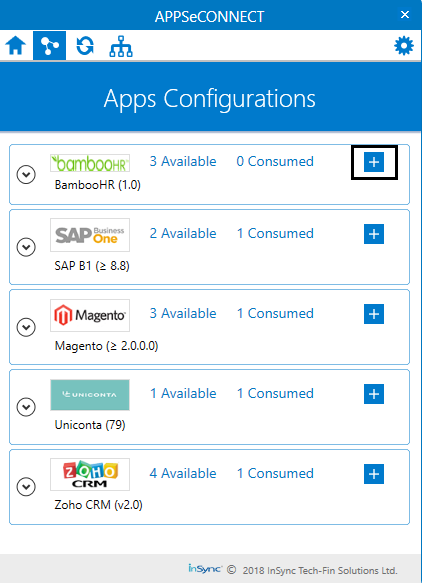
-
On clicking the + button, the credential panel opens for the application BambooHR.
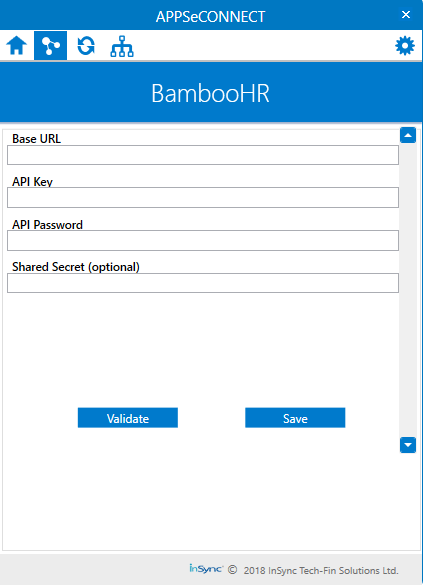
-
The credential page has 4 fields :
a. Base URL : This is the base URL of the application BambooHR. The Format for providing the base URL is https://api.bamboohr.com/api/gateway.php/{DomainName}/v1/
Note : The domain name is the name, provided during the creation of the BambooHR account. It needs to be given without the curly braces. For Ex : https://api.bamboohr.com/api/gateway.php/yopsolutions/v1/
b. API Key : This is the key provided by BambooHR after registering the account. For generating API key, Navigate to Accounts > API Keys > Add New Key.
c. API Password : The API Password is the name of the API KEY provided during the generation of the Key.
d. Shared Secret : The Shared Secret is a cryptographic key that is initiated when multiple application communicates.
It is an optional field, here in case of the application BambooHR.
Input the above details and click on the Validate Button. Once Validated, click SAVE.
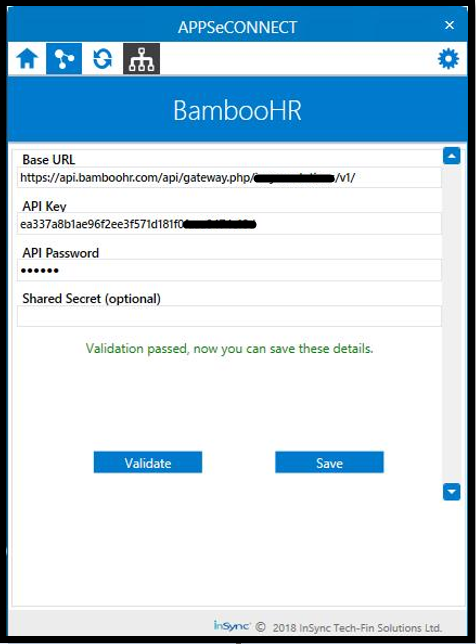
Troubleshooting
Issue : “BambooHR Login Issue”
Login Tips for administrators
- If the employee hire date is in the future, then the employee will not be able to log in to BambooHR. In order to have access the hire date must be today or in the past.
- If you add a new employee and enable access while on the new employee form, but do not add the hire date, the new hire will not get a notification to set up their password. Make sure to always add the employee hire date in order to ensure that the password email is sent. If you would like to make that field required during new hire set up, please contact a support hero.
- When you add a new employee and enable him or her with access, be sure the email account with your company has already been set up. If you enable access to BambooHR and the email account has not been created, the email will bounce back to BambooHR and a suppression will be created on the email account, so the user will not receive further emails until it is removed. If this has happened to you, please contact a support administrator.
- If the employee was previously terminated and then rehired, be sure you have enabled their access upon rehire, so they will be able to log in to BambooHR.
- If the employee has forgotten their password, you can easily send them a password reset or they can send one to themselves on the login page.
- If your company is using Google Mail, check out our Single Sign On integration with Google so your employees can sign in to BambooHR without a password as long as they are currently logged in to their Gmail account.
Attributes and Actions
While defining a connect to an API endpoint in BambooHR, you require clear understanding about the data requirements and endpoint configurations. You can refer to this document to find all the endpoint details of your BambooHR installation. To define the endpoint in APPSeCONNECT, you need Actions and Entities. Actions are specifically targeted for an endpoint while schema is the data needed to execute the API. Here, is the list of some of the pre-packaged API actions defined for you which you can easily plug and play while doing your integrations.
| Endpoint | Action | Action Type | Schema | UI Path | API Path |
|---|---|---|---|---|---|
| employee | employees/changed | GET | employee | Fetch employees from BambooHR | employee |
| employee | post | POST | employee | Post employee from Source Application to BambooHR | employee |


