Default Rule for Morning Report
Updated:
Requirement of the Rule
APPSeCONNECT Morning Report updates the users about the data synchronization status for each connection, on daily basis. The main utility for this report is:
- The feature has been implemented in APPSeCONNECT Rule engine, so that rule gets triggered on default scheduled time for all organization users. (00:00 hrs Local Time for OP Agent and UTC Time for Cloud Agent users)
-
The report will have two sections that would display the execution status for the last 24 hours: a. Connection Wise Status Report: This section will display the execution reports for sync process implemented using Workflow. b. ProcessFlow Execution Status Report: This section will display the execution reports for sync process implemented using ProcessFlows
-
Transaction Period: Denotes the timespan of data transaction meant for report generation. To Cite an example, if the transaction period is from 3.12.2019 - 00.00hrs to 4.12.2019 23.59 hrs (Inclusive of 59th minute)
- Data Generated From: This will enlist your environment name using which the processes are integrated.
The report will have the following columns that will display the following details :
| Column Name | Utility Description |
|---|---|
| Connection/ProcessFlow Name | This will display the name of the Connection (Workflow) or ProcessFlow name that was executed. |
| Success | These are the Data which is successfully synced within the transaction period |
| Failure | These are the Data which are unsuccessful within or before the transaction period. |
Note: Failed data that have been attempted with autosync of resync, for Success, the count would be displayed on the success column on the morning report for the next day.
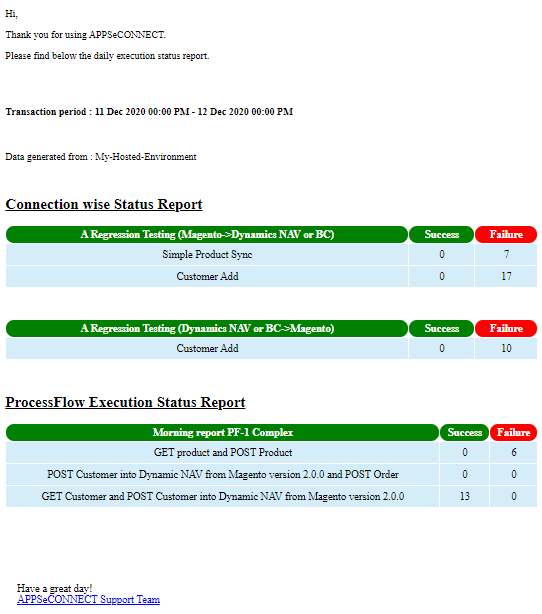
- The organization must be in Go-LIVE status to receive the morning report.
- Organization admin and all the associated users of the organization will receive the mail.
- Default Rule for Morning Report will get auto-activated for cloud agent users without deploying/updating configuration.
- For OP Agent, the default Rule for Morning Report will get auto-activated for new organization users, after activating and logging in to their Agent.
- Existing Organisations with OP Agent environment, needs to the update/deploy the configurations for activating the rule.
- You will not recieve the Morning Report if the subscription of your organisation has expired.


