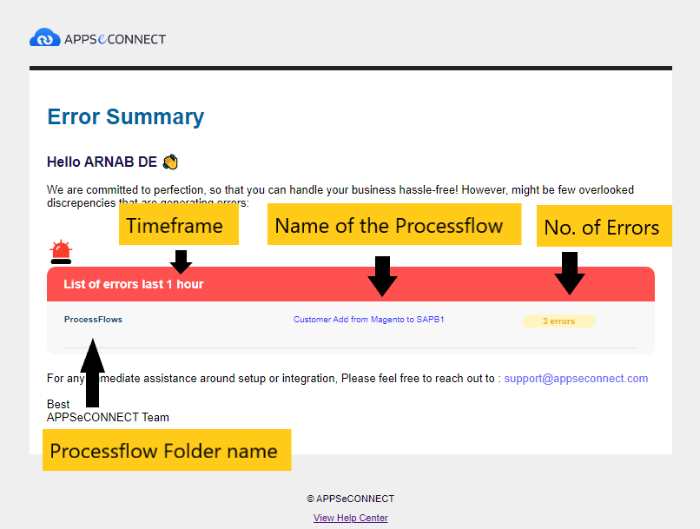Detailed Sync Report Processflow
Updated:
Introduction
Integration is a continuous process which gives the flexibility to the users to run an integration procedure again and again
based on the schedule defined by the user. As the process executes in background without any human intervension, it gives
the user a piece of mind such that the data syncs seamlessly. But occassionally there might be a situation where the integration
stops all of a sudden and the user who is not regularly monitoring them, does not get any clue about it. This rule will identify any
issue in the platform and generate notification based on various parameters, such that any decrepancy could be identified easily.
While using Processflows to perform such integrations, you can schedule your processflow in manual or auto mode
as per your requirement in OP or Cloud agent. These procesflows will retrieve and update specific data
from respective source and destination application. However, it might happen that few informations may not be processed to the
destination application as expected. In such scenerio, DetailedSyncReportProcessflow will be useful to any users/implementors.
How to use the Rule
As DetailedSyncReportProcessflow is a Pre-packaged & Pre-configured rule, you can use this with single click from the
enivronment section of every organization. Follow the below mentioned steps to Deploy/Undeploy this rule in your respective
organization.
- Login to
portalwith any valid login credentials. - From the
Homepage, naviagte toDeploy->Environments. - Expand the node
On-Premise. Select any environment where your processflow are deployed and executed. Click on theRules.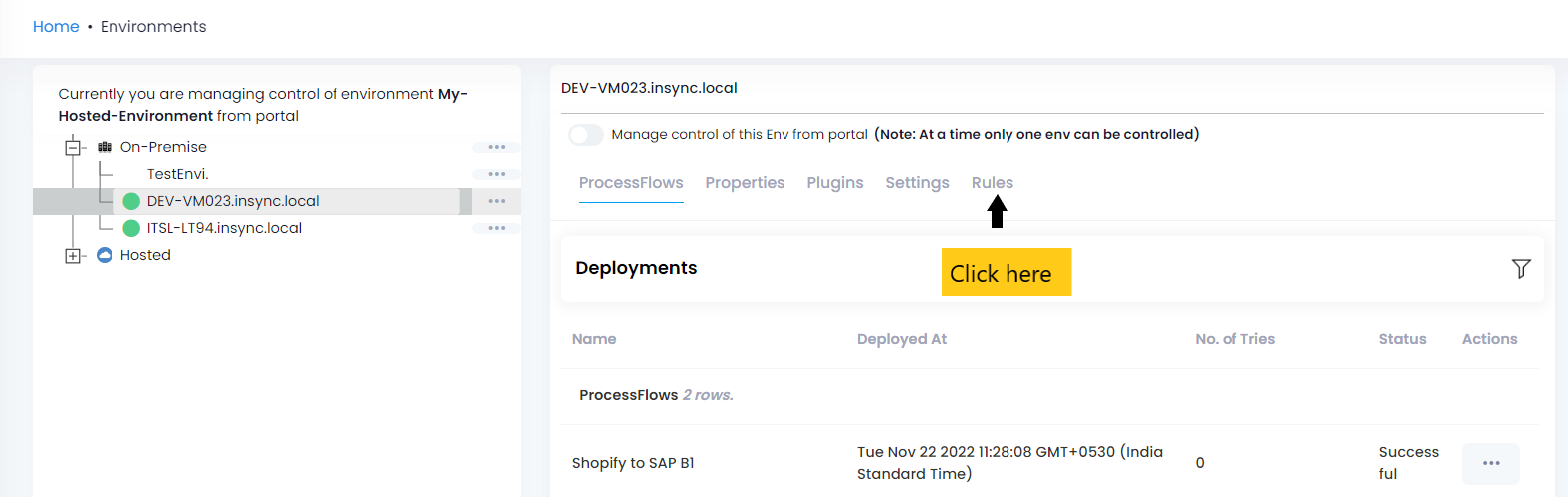
- On clicking the ellipses button(…), you will get to deploy the rule in your organization. If you, do not
deploy the rule in your own organization, email will not be triggered such that you can get to know the processflow that
have errors while in execution.
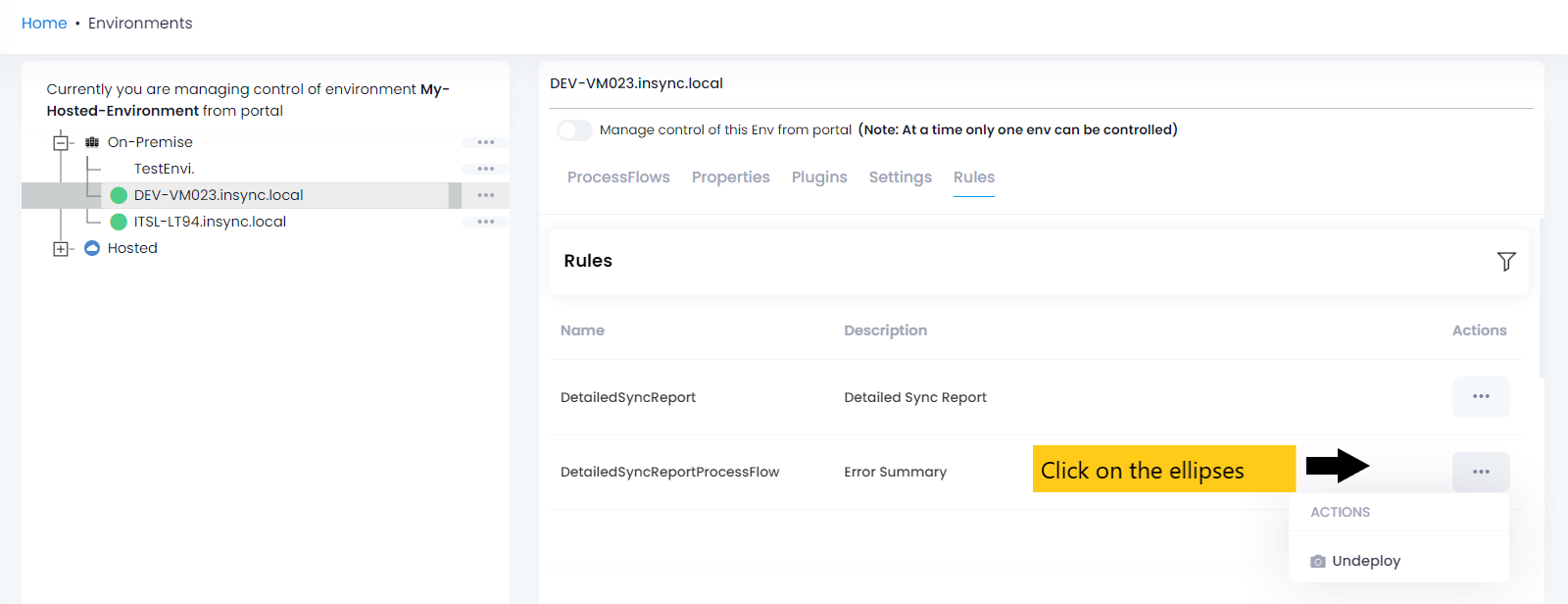
Rule Notification
Users would receive the hourly report in the email id provided for the Organisation. The email would consist
of the sync report(for failed transaction during the execution process) for the previous hour. The mail will
consists of the time frame for which the report has been generated, ProcessFlow folder name, name of the processflow and
the number of errors encountered during the execution the process. On clicking the, ProcessFlow folder name, the Sync Info
will open up showing you the success and erroneous data.
Note
- In-case all the data has been transacted successfully, then the user/implementor will not receive any mail.
- You will not recieve the
Detailed Sync Reportif the subscription of your organisation has expired. - In case of Hosted Environment, you can deploy/undeploy the rule similarly and shall receive the mail.