Troubleshooting for Rest
Updated:
Troubleshooting Scenario 1
Even after updating subscription, Update Configuration and Update adapters, credential page for the respective
app shows exhausted.
Solution: After updating subscription in the portal, user require to republish the connection again for the app whose subscription is increased.
After republishing, the user/implementer needs to update configuration followed by Update Adapters in the On-Premise agent. Once done. User requires to exit and restart the agent for troubleshooting this issue.
Troubleshooting Scenario 2
Source application returned false
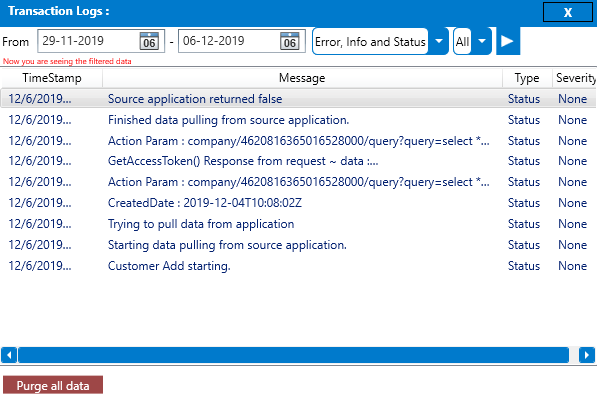
Solution: There can be many solution and probable cause for this error. The probable reasons are listed below:
- Improper validation of the application in the Agent (Cloud/On-Premise)
- Wrong credentials provided or the base URL provided for the application could be wrong
- Refresh Token could have expired.
To troubleshoot this error, user/implementer needs to validate the credential in agent again with proper URL & Credentials.
Troubleshooting Scenario 3
Authentication Failed while fetching data in POSTMAN
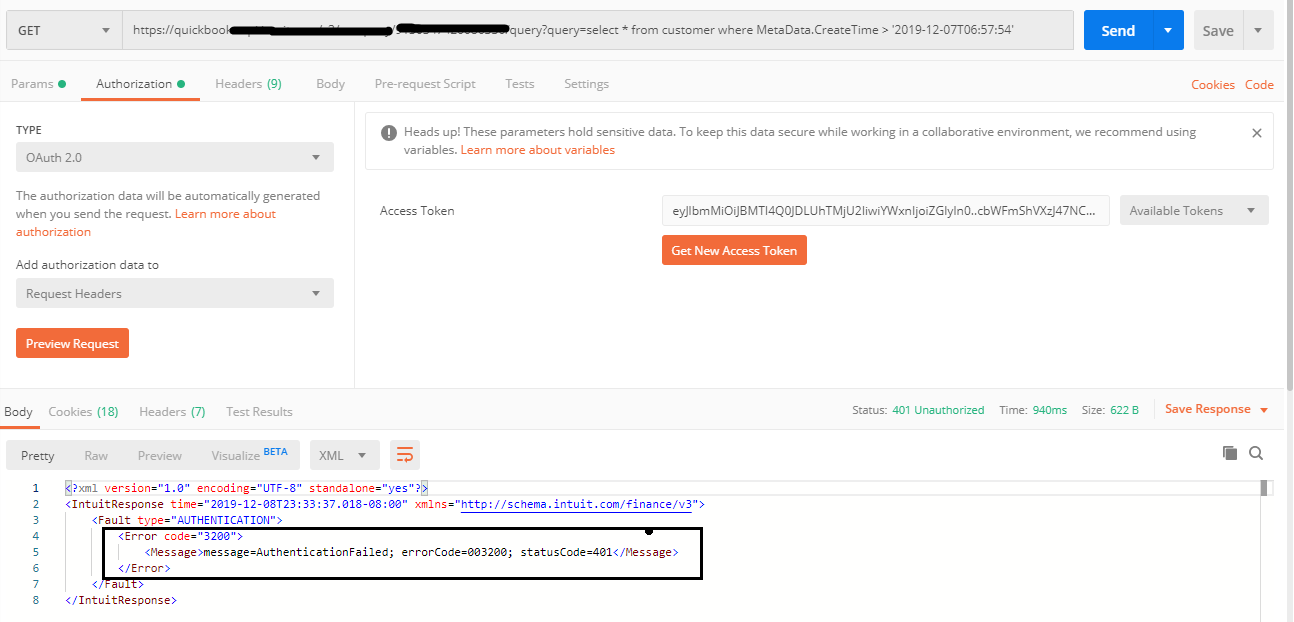
Solution: Usually while fetching the data through POSTMAN, users must go through the authorization process of the application for validating the app in POSTMAN.
This error could occur only when the Access Token has not been generated by POSTMAN or the generated Access Token has expired.
To troubleshoot this error, user/implementor needs to study the API documentation for the application and authorize the application in postman accordingly.
Troubleshooting Scenario 4
Refresh Token Expires in
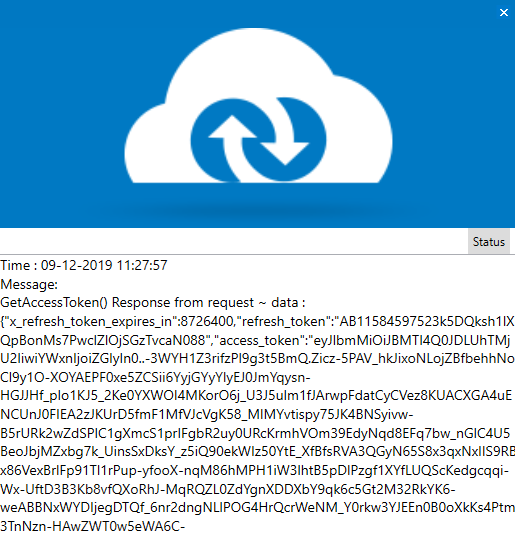
Solution: Auth 2.0 supported application needs to generate Access Token, for the credentials to get authorize. This token has a threshold time for it to remain active. Once it gets inactive, this error is displayed.
To troubleshoot this error user need to generate the access token again by validating the adapter of its application
in the agent. Once validated, user needs to regenerate the access token by click on the Generate Token button.
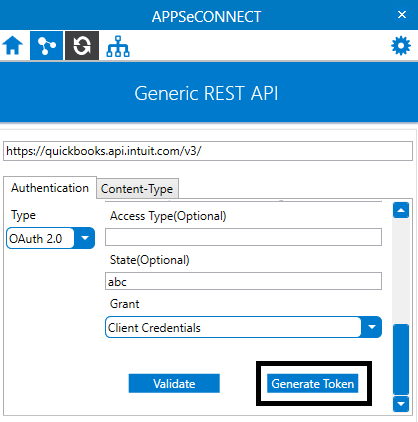
On success, user gets a successful confirmation message in the agent.


