Adding Product in Priority
Updated:
Prerequisites for adding products:
You need a valid Priority Account.
Steps to Add Products in Priority:
- Login to the Priority Portal with valid credentials.
- Navigate to the menu and click on the Inventory button.
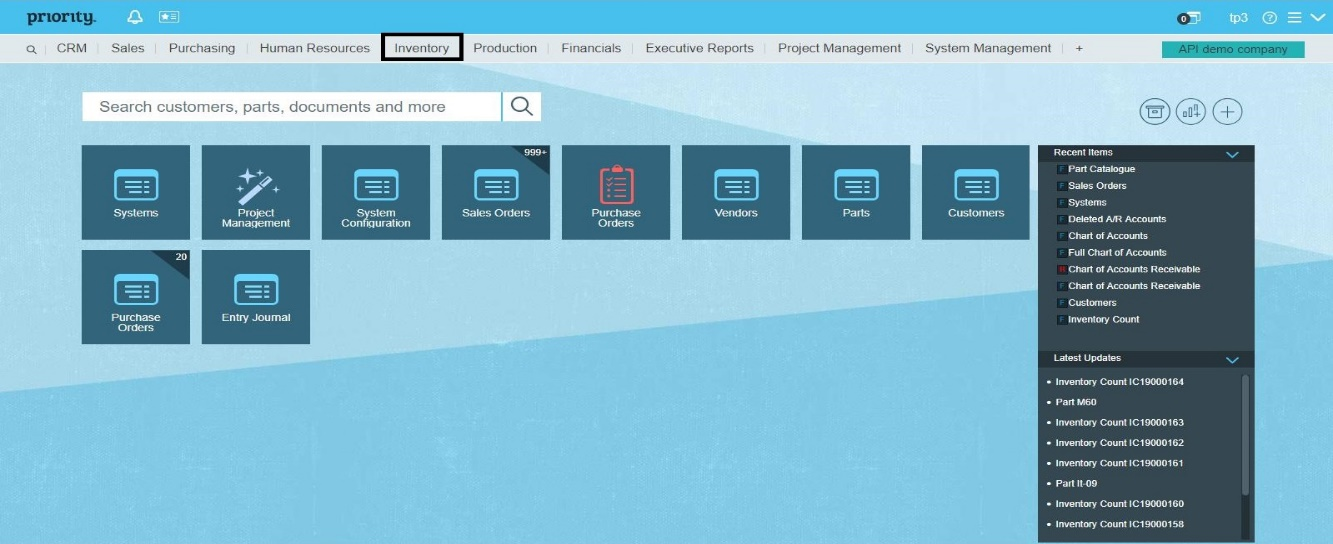
- Click on the option Part Catalogue > Part Catalogue from the sub-menus.
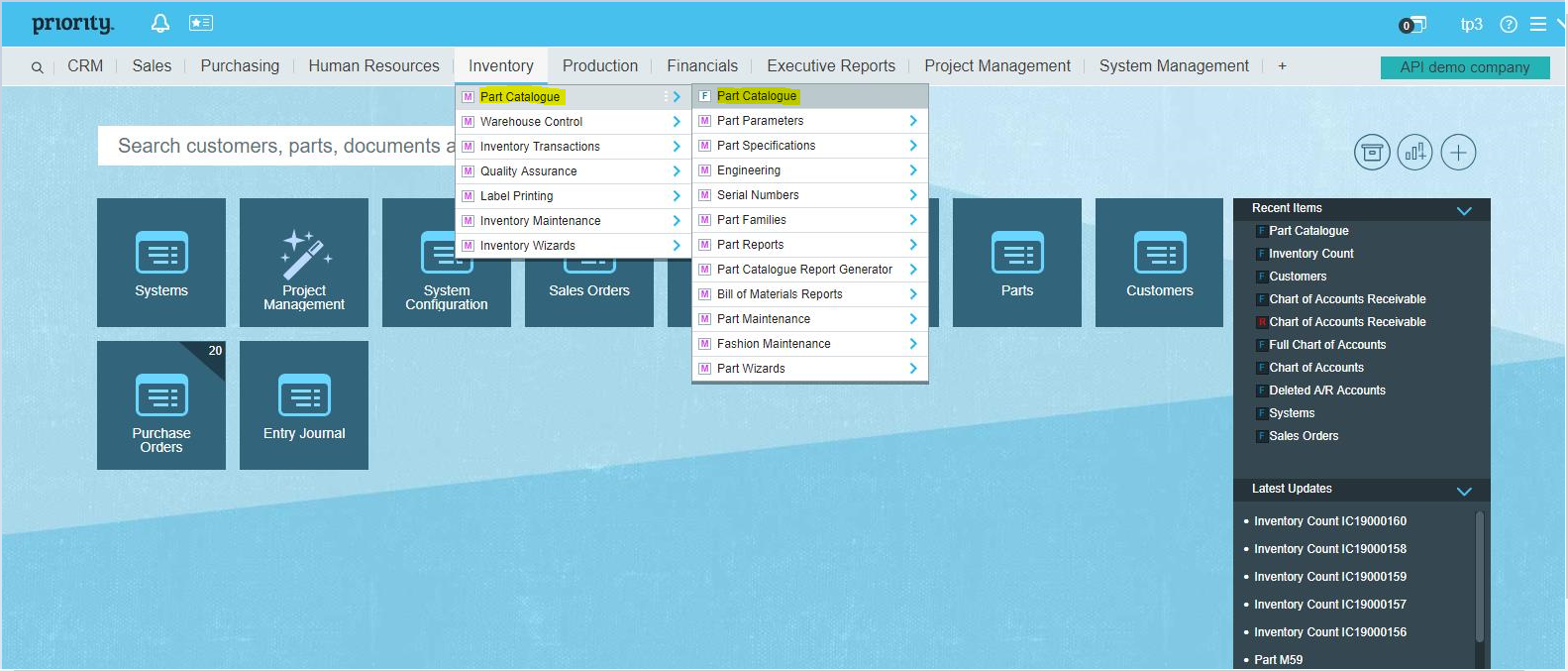
- The Part Catalogue window opens up. Enter the Part Number and the Description.
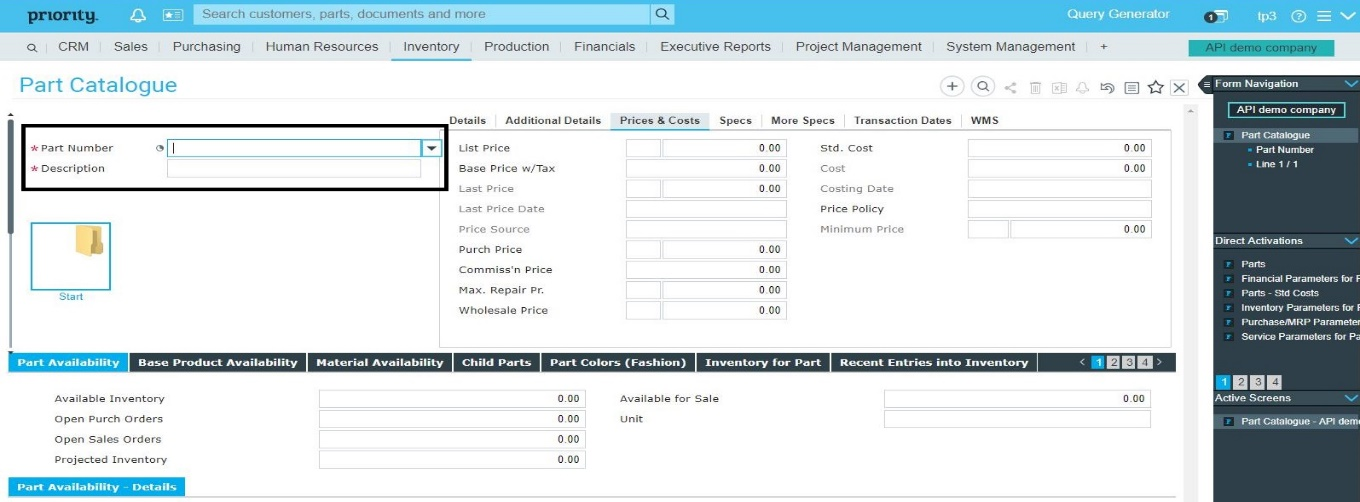
Note: The Part Number and the Description needs to be unique every-time a new product is registered.
- Once the Part Number and the Description is provided, enter the Product Details, Additional Details, and the Prices and cost. These field can be accessible by clicking on the menu as shown below.
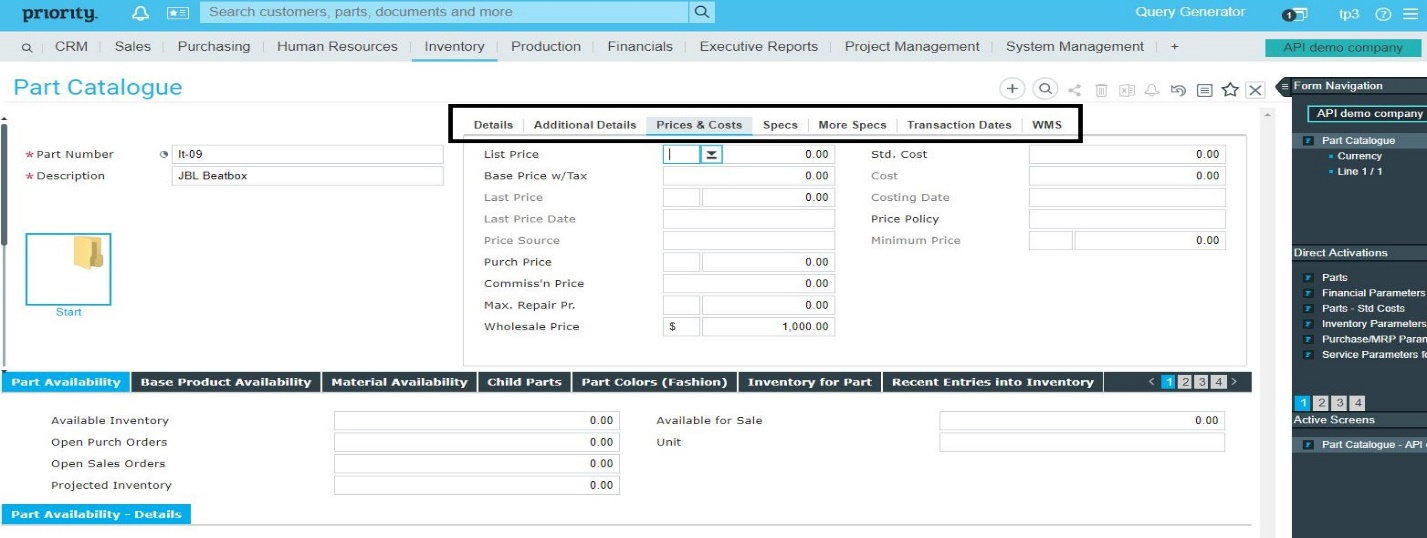
Note: The Wholesale Price (under prices and costs) is needed to be provided, else the item price will not sync.
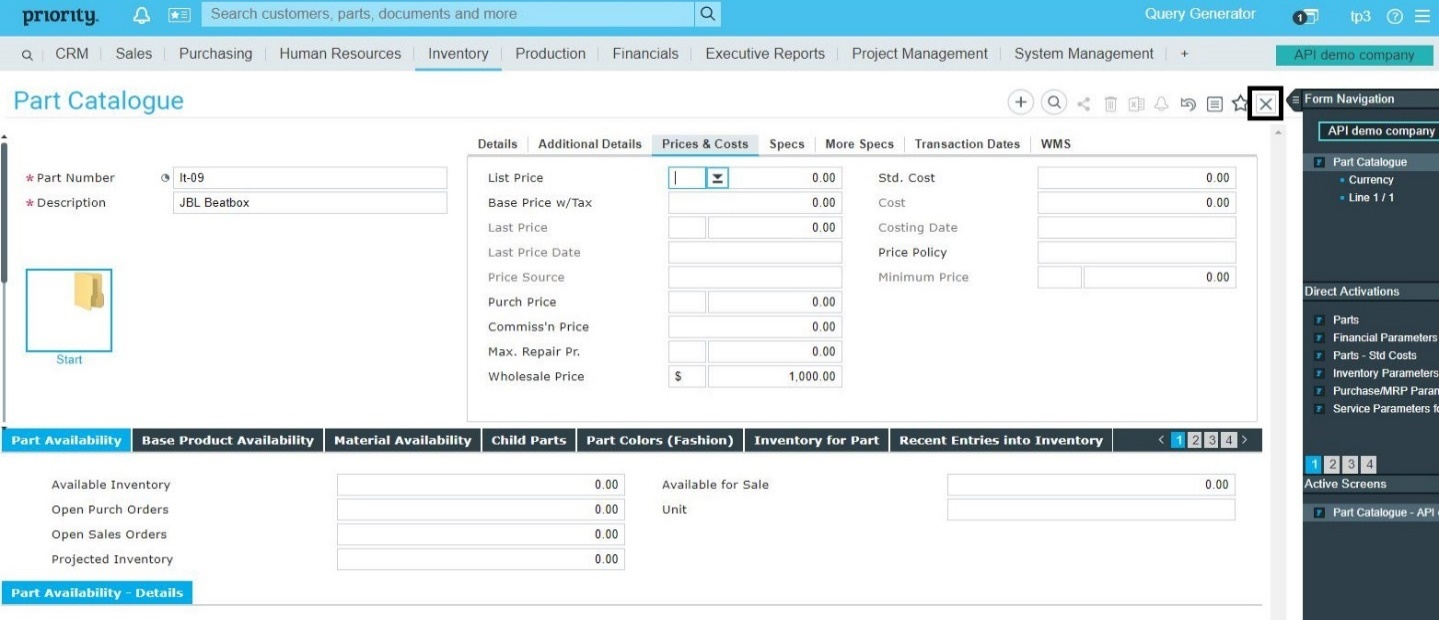
Note: For providing Item Variants,The Ecommerce Attribute is needed to be clicked in the subform (lower section of the form)


