Mapper Node
Updated:
When working with Process Flows, it is essential to map the attributes and the entities of both source and destination applications, for synchronizing data. Process flow designer inteface gives you the space to design your business flow and do the node configurations of the applications and trasformation activities all in one go. In Process Flows designer page, you need to drag the mapper node and link up the application nodes for activating the Node Configuration window of the Mapper Node, as shown in process flow creation section.
Prerequisites for working with Mapper Node
- You should have valid credentials to the portal.
- Design a process flow or open an existing process flow.
- Link both Source and the Destination application with the Mapper Node for activating the Node Configuration window of Mapper Node.
Steps to work with Mapper Node
1) Login to the Portal and Navigate to the Process Flow Section from Process Flow Listing Page.
2) Create a New Process Flow or Edit an existing Process Flow in the Designer Page.
3) Start with linking the Source and Destination application with the mapper node.The Node Configuration Window of Mapper Node opens.
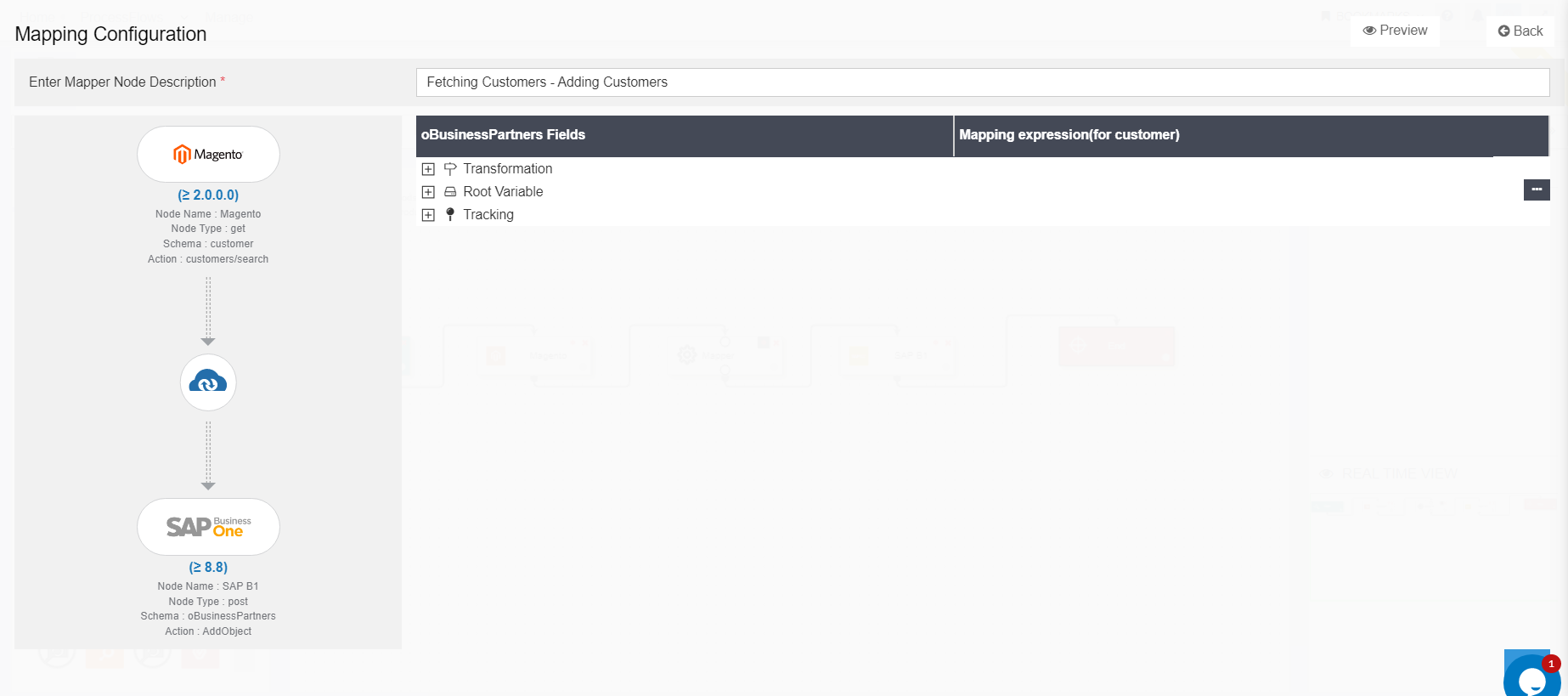
4) In the Node Configuration Window of Mapper Node, you will be able to view the following components. The Window will show :
- Node Name & Type : You will be able to view the Application Node Name and its Operation Type for both the Source and Destination Application.
- Schema and Action Details : On the Left Panel of the window, you will be displayed with the Schema and Action selected for this transformation process. The details will be shown for both the selected apps.
- Mapper Node Description : This will allow you to provide a description to the mapper node for distinguishing if you are working with multiple mapper nodes in a single Process Flow.
- Structure of the mapper node : The right side of the window, will enlist the components of the mapper node that will help you transform data between applications.
Note: The option for Lookups in Structure of Mapping will not be available for ProcessFlows.
5) To work with Mapper node, you need to know about the components of Mapping or Mapper node.
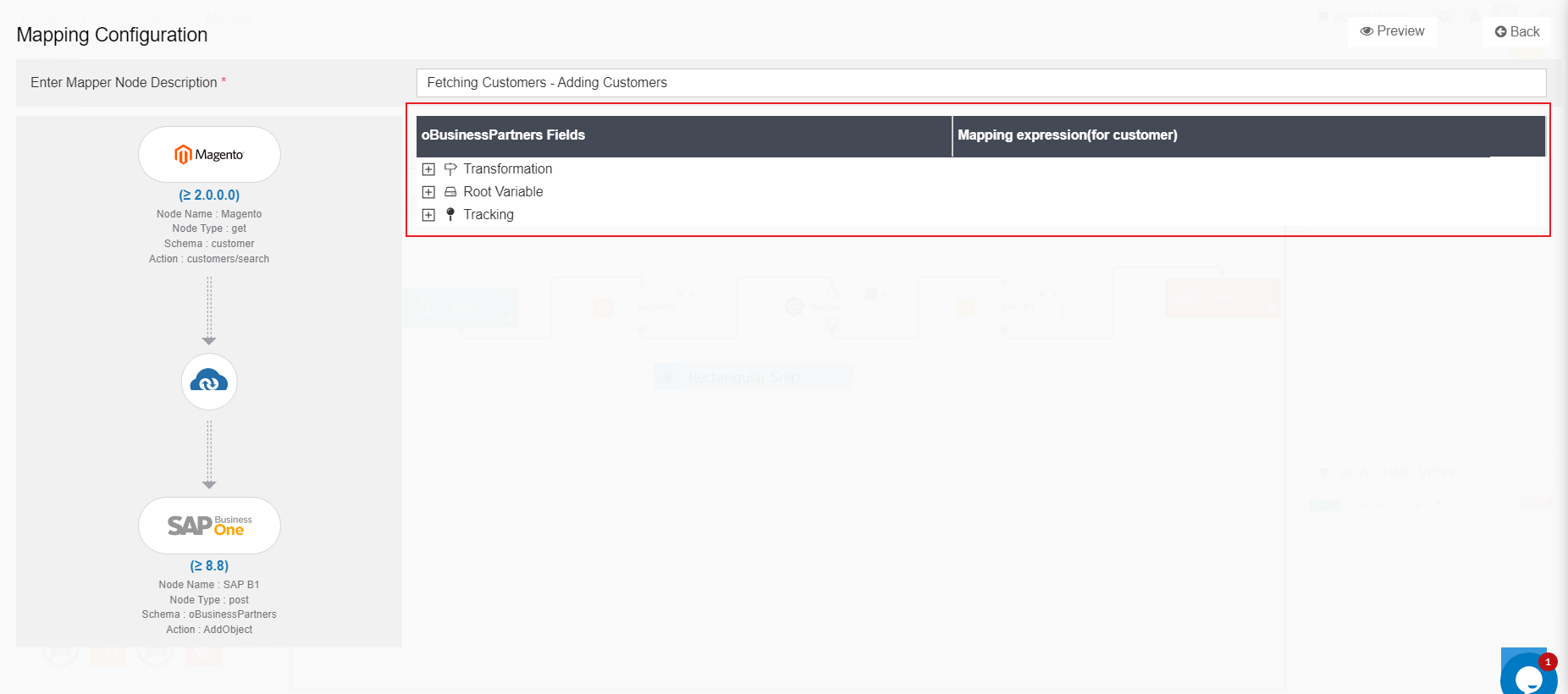
6) Variables are one such component which are necessary when working with
Mapper Node. To know more, view types of variables used in APPSeCONNECT.
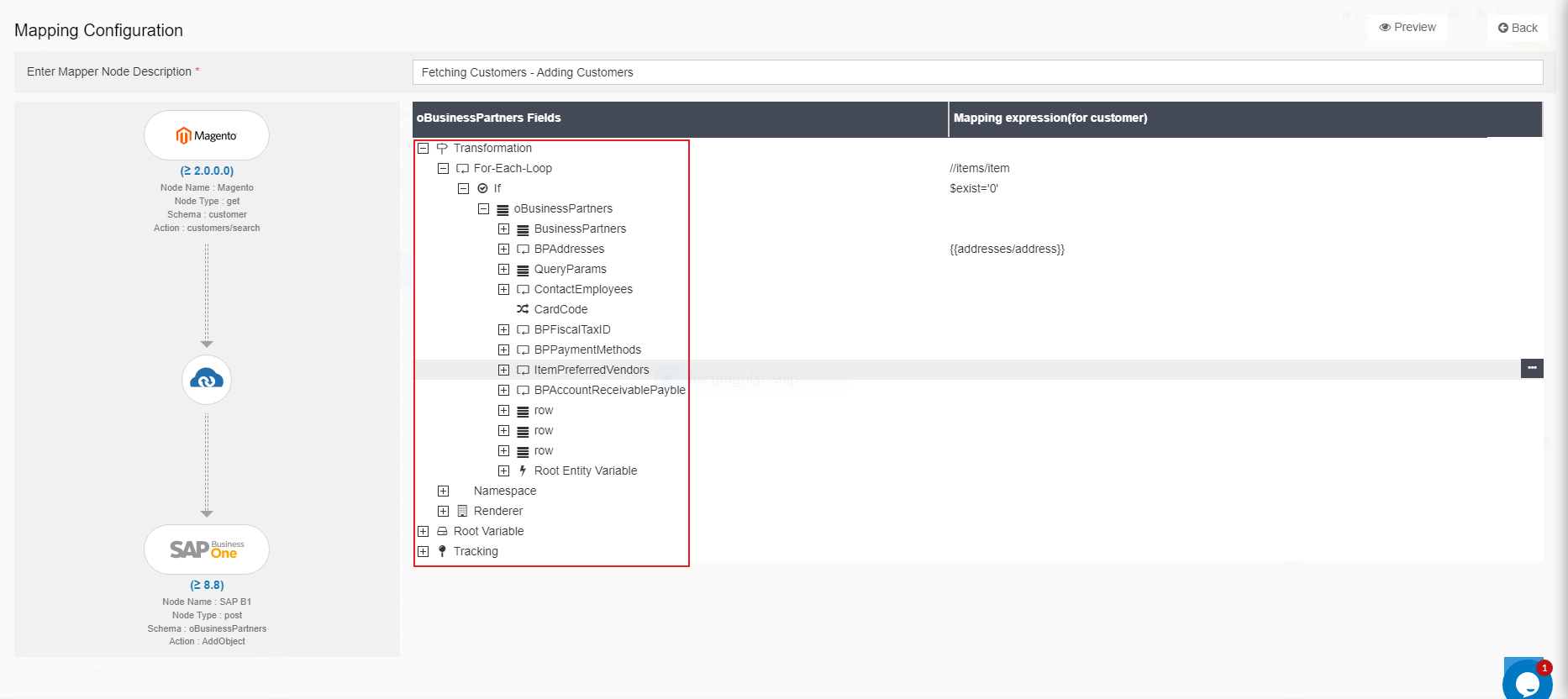
7) Mapper node focuses on mapping of attributes with Source & Destination applications. To know more, view steps to Customize Attribute Mapping.
8) Mapping/Mapper of Processflows requires the usage of Library functions for transforming data from Source to Destination applications. To know more, view the Appresource functions.
9) You can also implement logic over attributes using IF condition. To know more, view implementing IF condition in attribute mapping.
10) Lookup maps specific value that are required during transformation are also possible. To know more on repository, view Lookup Repositories.
Note : The option for Lookups in Structure of Mapping will not be available for ProcessFlows
Following are the steps and necessary links that are required while working with the Mapper node of Process Flow. For executing a sync process user needs to execute the following tasks in mapper node.
- Providing Xpath in For Each loop.
- Creating & Mapping Root Variables and Root Entity Variable for fetching complex values.
- Defining Namespaces.
- Mapping Attributes.
- Implementing If Condition in various level - Attribute Level, Complex Object Level, Complex Object Collection Level.


