Sequencer Node
Updated:
What is Sequencer Node?
This node is used to order elements by a certain attribute. This node can be applied to any collection of elements. For example, user have data of a collection of orders and I want to process the oldest orders first. User can add a SEQUENCER node to sort the order based on their creation date.After the data passed through the SEQUENCER node it will be arranged based on the SEQUENCER node logic.
Sequence node have three components
- Element Path : Specify the element based on which data will be squenced.
- Collection Element Path : XPATH of the parent element under which the sequencer element present.
- Sort Order : Ascending or Descending order.
For example if have a data chunk which contains multiple data in below XML format
<orders>
<order>
<id type="integer">574534287440</id>
<email>chup@yopmail.com</email>
<closed-at type="dateTime" nil="true"/>
<created-at type="dateTime">2018-09-27T18:47:21+05:30</created-at>
<updated-at type="dateTime">2018-09-28T15:40:09+05:30</updated-at>
<number type="integer">884</number>
<note></note>
<token>ca61ad1d7e3aa31e1c52cf17db70716b</token>
<gateway nil="true"/>
<test type="boolean">false</test>
<total-price type="decimal">0.00</total-price>
<subtotal-price type="decimal">0.00</subtotal-price>
<total-weight type="integer">0</total-weight>
<total-tax type="decimal">0.00</total-tax>
<taxes-included type="boolean">false</taxes-included>
<currency>USD</currency>
<financial-status>paid</financial-status>
<confirmed type="boolean">true</confirmed>
<total-discounts type="decimal">0.00</total-discounts>
<total-line-items-price type="decimal">0.00</total-line-items-price>
<cart-token nil="true"/>
<buyer-accepts-marketing type="boolean">false</buyer-accepts-marketing>
<name>#1884</name>
<referring-site nil="true"/>
<landing-site nil="true"/>
<cancelled-at type="dateTime" nil="true"/>
<cancel-reason nil="true"/>
<line-items type="array">
<line-item>
<id type="integer">1419142168656</id>
<variant-id type="integer">12814680621136</variant-id>
<title>Samsung Galaxy S6</title>
<quantity type="integer">1</quantity>
<price type="decimal">0.00</price>
<sku>P-181</sku>
<variant-title nil="true"/>
<vendor>Demo-store</vendor>
<fulfillment-service>manual</fulfillment-service>
<product-id type="integer">1520606937168</product-id>
<requires-shipping type="boolean">true</requires-shipping>
<taxable type="boolean">true</taxable>
<gift-card type="boolean">false</gift-card>
<name>Samsung Galaxy S6</name>
<variant-inventory-management>shopify</variant-inventory-management>
<properties type="array">
</properties>
<product-exists type="boolean">true</product-exists>
<fulfillable-quantity type="integer">0</fulfillable-quantity>
<grams type="integer">0</grams>
<total-discount>0.00</total-discount>
<fulfillment-status>fulfilled</fulfillment-status>
<discount-allocations type="array"/>
<tax-lines type="array">
<tax-line>
<title>CGST</title>
<price type="decimal">0.00</price>
<rate type="float">0.2</rate>
</tax-line>
</tax-lines>
</line-item>
</line-items>
<shipping-lines type="array"/>
<billing-address type="Address">
<first-name>DD</first-name>
<address1>Kolkata</address1>
<phone>09000000000</phone>
<city>Kolkata</city>
<zip>700000</zip>
<province>West Bengal</province>
<country>India</country>
<last-name>chup</last-name>
<address2 nil="true"/>
<company>Honda F1</company>
<latitude type="float" nil="true"/>
<longitude type="float" nil="true"/>
<name>DD chup</name>
<country-code>IN</country-code>
<province-code>WB</province-code>
</billing-address>
<shipping-address type="Address">
<first-name>DD</first-name>
<address1>Kolkata</address1>
<phone>09000000000</phone>
<city>Kolkata</city>
<zip>700000</zip>
<province>West Bengal</province>
<country>India</country>
<last-name>chup</last-name>
<address2 nil="true"/>
<company>Honda F1</company>
<latitude type="float" nil="true"/>
<longitude type="float" nil="true"/>
<name>DD chup</name>
<country-code>IN</country-code>
<province-code>WB</province-code>
</shipping-address>
<customer>
<id type="integer">692949483600</id>
<email>chup@yopmail.com</email>
<accepts-marketing type="boolean">false</accepts-marketing>
<created-at type="dateTime">2018-09-26T15:56:09+05:30</created-at>
<updated-at type="dateTime">2018-09-27T18:47:22+05:30</updated-at>
<first-name>DD</first-name>
<last-name>chup</last-name>
<orders-count type="integer">3</orders-count>
<state>disabled</state>
<total-spent type="decimal">0.00</total-spent>
<last-order-id type="integer">574534287440</last-order-id>
<note></note>
</customer>
</order>
<order>
<id type="integer">573948395600</id>
<email>chup@yopmail.com</email>
<closed-at type="dateTime" nil="true"/>
<created-at type="dateTime">2018-09-26T17:29:58+05:30</created-at>
<updated-at type="dateTime">2018-09-26T17:29:58+05:30</updated-at>
<test type="boolean">false</test>
<total-price type="decimal">0.00</total-price>
<subtotal-price type="decimal">0.00</subtotal-price>
<total-weight type="integer">0</total-weight>
<total-tax type="decimal">0.00</total-tax>
<taxes-included type="boolean">false</taxes-included>
<currency>USD</currency>
<financial-status>paid</financial-status>
<confirmed type="boolean">true</confirmed>
<total-discounts type="decimal">0.00</total-discounts>
<total-line-items-price type="decimal">0.00</total-line-items-price>
<cart-token nil="true"/>
<buyer-accepts-marketing type="boolean">false</buyer-accepts-marketing>
<name>#1883</name>
<line-items type="array">
<line-item>
<id type="integer">1418137927760</id>
<variant-id type="integer">12814680621136</variant-id>
<title>Samsung Galaxy S6</title>
<quantity type="integer">1</quantity>
<price type="decimal">0.00</price>
<sku>P-181</sku>
<variant-title nil="true"/>
<vendor>Demo-store</vendor>
<fulfillment-service>manual</fulfillment-service>
<product-id type="integer">1520606937168</product-id>
<requires-shipping type="boolean">true</requires-shipping>
<taxable type="boolean">true</taxable>
<gift-card type="boolean">false</gift-card>
<name>Samsung Galaxy S6</name>
<variant-inventory-management>shopify</variant-inventory-management>
<properties type="array">
</properties>
<product-exists type="boolean">true</product-exists>
<fulfillable-quantity type="integer">1</fulfillable-quantity>
<grams type="integer">0</grams>
<total-discount>0.00</total-discount>
<fulfillment-status nil="true"/>
<discount-allocations type="array"/>
<tax-lines type="array">
<tax-line>
<title>CGST</title>
<price type="decimal">0.00</price>
<rate type="float">0.2</rate>
</tax-line>
</tax-lines>
</line-item>
</line-items>
<billing-address type="Address">
<first-name>DD</first-name>
<address1>Kolkata</address1>
<phone>09000000000</phone>
<city>Kolkata</city>
<zip>700000</zip>
<province>West Bengal</province>
<country>India</country>
<last-name>chup</last-name>
<address2 nil="true"/>
<company>Honda F1</company>
<latitude type="float" nil="true"/>
<longitude type="float" nil="true"/>
<name>DD chup</name>
<country-code>IN</country-code>
<province-code>WB</province-code>
</billing-address>
<shipping-address type="Address">
<first-name>DD</first-name>
<address1>Kolkata</address1>
<phone>09000000000</phone>
<city>Kolkata</city>
<zip>700000</zip>
<province>West Bengal</province>
<country>India</country>
<last-name>chup</last-name>
<address2 nil="true"/>
<company>Honda F1</company>
<latitude type="float" nil="true"/>
<longitude type="float" nil="true"/>
<name>DD chup</name>
<country-code>IN</country-code>
<province-code>WB</province-code>
</shipping-address>
<fulfillments type="array"/>
<refunds type="array"/>
<customer>
<id type="integer">692949483600</id>
<email>chup@yopmail.com</email>
<accepts-marketing type="boolean">false</accepts-marketing>
<created-at type="dateTime">2018-09-26T15:56:09+05:30</created-at>
<updated-at type="dateTime">2018-09-27T18:47:22+05:30</updated-at>
<first-name>DD</first-name>
<last-name>chup</last-name>
<orders-count type="integer">3</orders-count>
<state>disabled</state>
<total-spent type="decimal">0.00</total-spent>
<last-order-id type="integer">574534287440</last-order-id>
<note></note>
<verified-email type="boolean">true</verified-email>
<multipass-identifier nil="true"/>
<tax-exempt type="boolean">false</tax-exempt>
<phone>+918798545220</phone>
<tags></tags>
<last-order-name>#1884</last-order-name>
</customer>
</order>
</orders>
To sort the order data based on the creation date we have defined the sequencer node in this way.
Prerequisites for sequencer
- You must choose the project in which the user will be added.
- Install the AEC OP Agent from the portal and login with the portal credentials. Click here to know more about the agent setup and configuration.
- Now Choose two generic app for integration & workflow creation.
- Before executing the workflow for app integration, you should have a valid data in the source application
- The connection or the workflow design should be designed in the Cloud Portal before implementing sequencer.
Steps to follow for implementing Sequencer in Workflow
- Select Sequencer from the Process property, available on the left menu bar of the workflow design page.
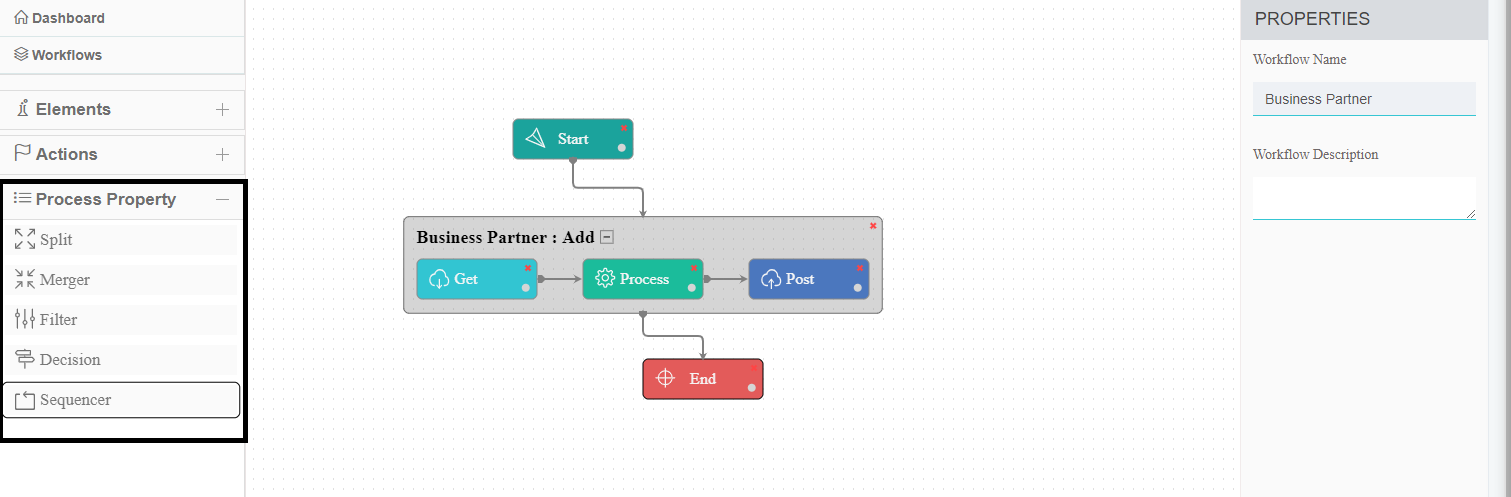
- Drag and Drop the sequencer node inside the Touchpoint group. On releasing the sequencer property
windows shows up.
a. Element Path
b. Collection Element Path
c. Sort Order: Ascending or Descending
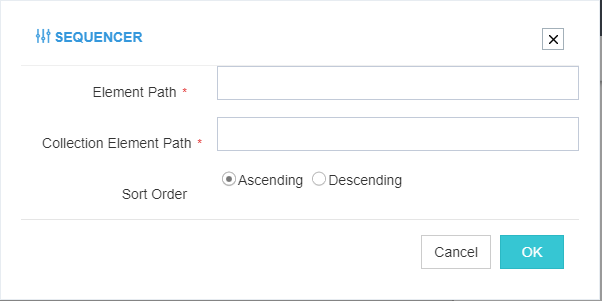
Note: Both the Fields, Element Path & Collection Element Path are the Mandatory Fields. - The Element Path is the xpath of the data that needs to be sequenced and the collection element path should always be a substring of the element path.
- The screen given below displays a demo (the scenario is discussed above) as how the fields should be provided.
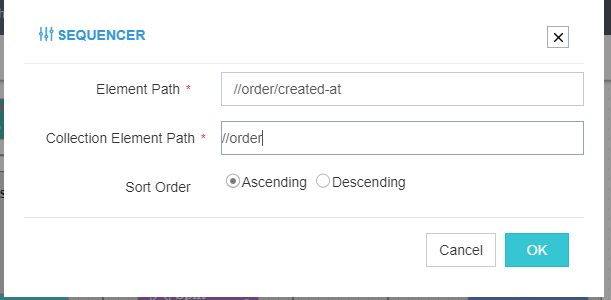
- On Successfully providing the path, click OK button.
- If both the fields are same, an error message will be popping up with a message “Invalid Collection Element Path”.
Note:
- The Collection Element Path is always dependent on the Element Path.
- On Successfully providing the path, click on the OK button.
- Providing wrong Collection Element Path will display an error message.
- Element path and collection path cannot be terminated by back or forward slash.
- Sequencer will always be implemented inside the Touchpoint Group.


