HALT/RESUME Node
Updated:
What is halt-resume node
HALT and RESUME nodes are used in a combination. We implement HALT node to halt the execution
of the current node and process flow transferred to another node.After completing the transferred flow
when the workflow engine will find a RESUME node then the halted process will start again. For example,
we are executing order download process through a workflow but before completing the orders to the destination
app we want to run the customer download process and after customer download process completes we want to resume order
download process in this scenario we can use Halt-Resume node. You can apply halt node after the getting data
for order download for halting the order download process and transferring the flow to customer download process,
next after customer download process completes we can apply a resume node to resume the order download process.
Working Principle
HALT node in APPSeCONNECT workflow used to halt a process and RESUME node is used to resume the halted process.
Tip
HALT will always link to a Group which has “Get” and only to a Group not to a node.RESUME will always come from a Group.
The above mentioned scenario can be implemented using the below workflow.
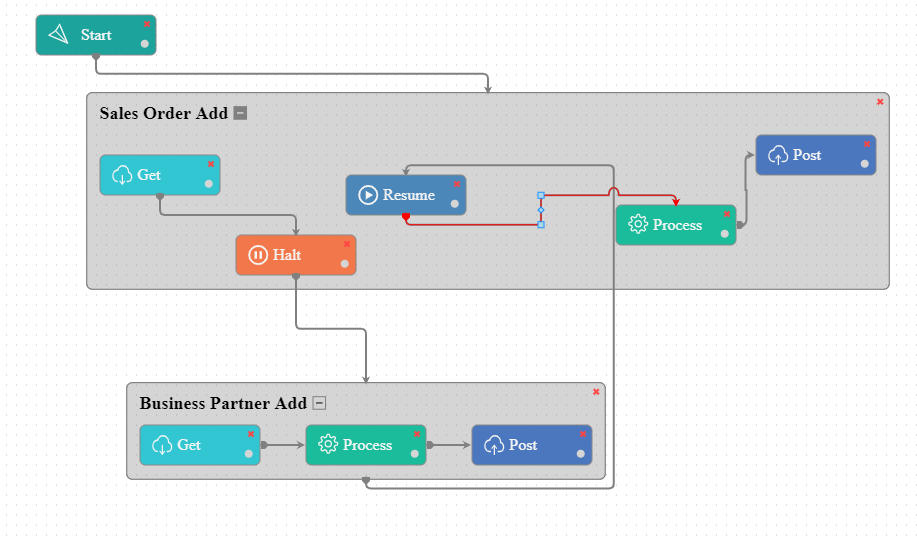
Example: Application used Magento2 and SAPB1
This is the image of the workflow after successful execution.
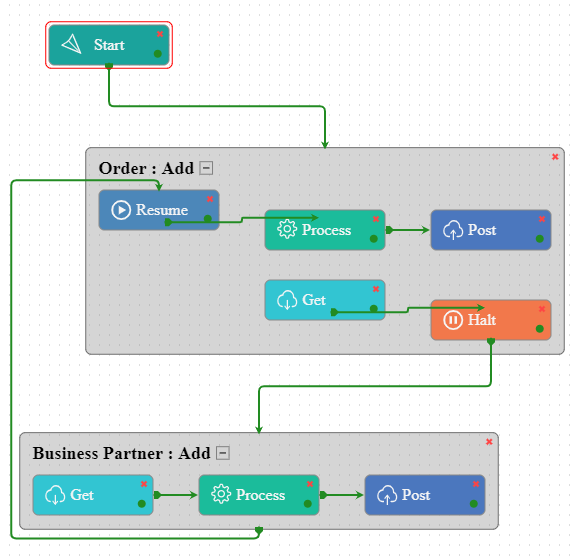
Troubleshooting Area
-
As shown in the above workflow screen, for executing the Touchpoint
Sales OrderValue Mapping forFreightandTax codehad to be done in the Lookups section of the Portal and also Freight Setup had to be done in SAP. -
Updated Agent(On-Premise) is needed to be used for the sync even if it is being executed from the cloud portal.


