Working with Loops
Updated:
What is Loop Node?
In APPSeCONNECT Workflow using a Self-loop, we can repeatedly execute an individual node without affecting the other nodes that are linked with it. If we draw a self-loop in GET element in Workflow it will ask for the no of times it will be executed. Let’s take a scenario where touchpoint associated with the GET node can fetch 10 records at a time but I want to fetch a minimum of 50 unsynced data at a time if it is available. Here I can implement a self-loop with 5 occurrences.If I want to fetch all unsynced data then we can choose the until data available option.
Self loop with 5 occurences.
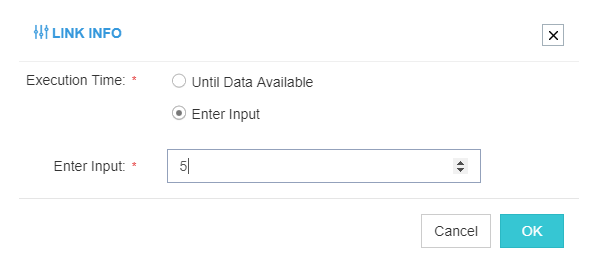
Self loop with until data available option
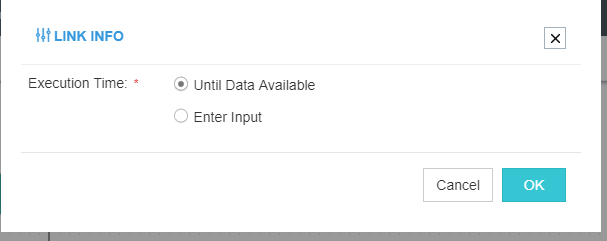
Self Loop Scenarios:
Case 1: When Self loop applied in GET Node
Description: You may have a scenario to fetch data for a specific input, which signifies if your input value is 5, the self-loop on get would be executed 5 times. If your input value is 2, the self-loop would be executed twice.
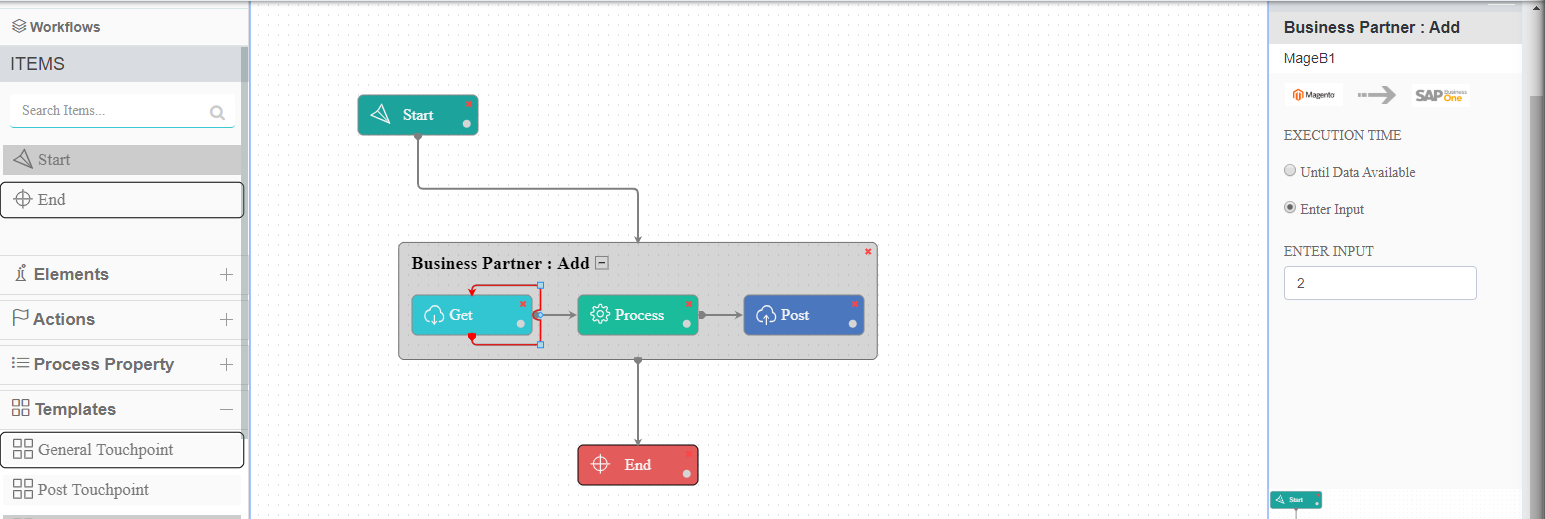
Case 2: When Self loop applied in POST Node
Description: You may have a business scenario where you are splitting the transformed data as 1 single packets, and then posting it to destination application. Therefore, if Self Loop on POST node is not applied, only a single data after a splitter would be posted. Applying self-loop will fetch data until available after splitting.
For Example: you may have Splitted a transform packet in a batch of 1, which contains 10 data. Therefore, after splitting, it will generate 10 packets for 10 different data. If self-loop on POST node is configured as Until Available, self-loop on post will execute until all the data are fetched after split.
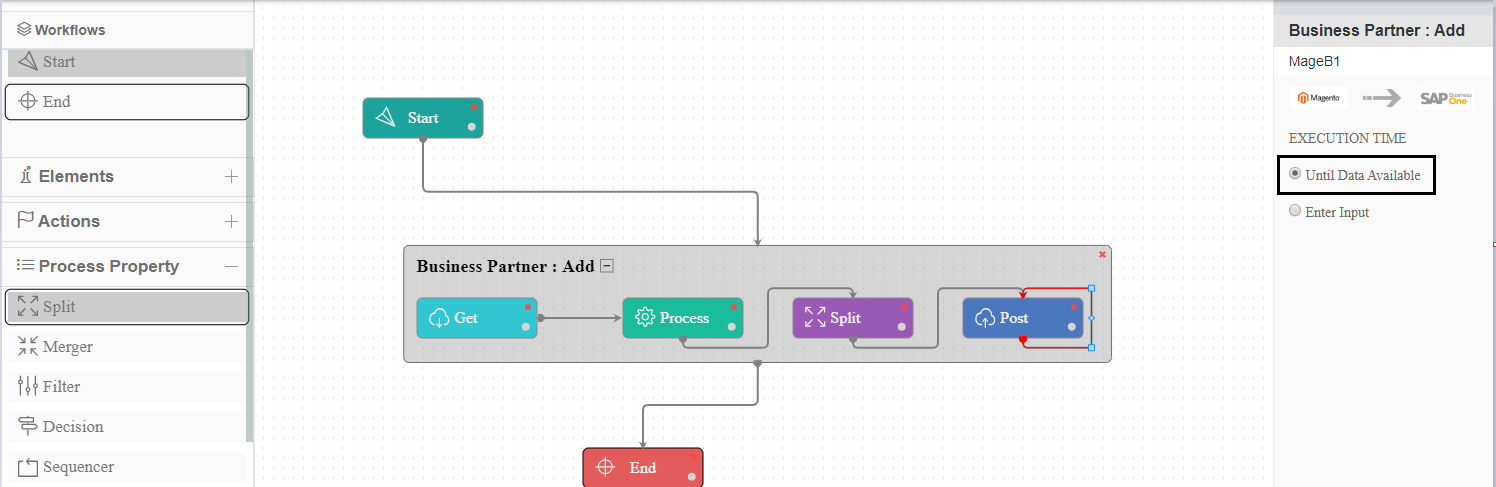
Note: Adding self-loop is not mandatory after splitter or merger node, however it is self-loop is recommended seriously to minimize the loss of data by a great margin in such cases.


