Workflow FAQs
Updated:
FAQ is the best way to address frequently asked questions about your business, of course. This section contains list of questions and answers pertaining to a particular subject, especially one giving basic information for users of a website.
Workflow FAQ will help you to get instant solution to basic problems you may face as a first time user or as an user. For FAQ Click here
1. What is a Workflow?
A Workflow is the diagrammatical representation of the whole integration process that takes place on your agent. The workflow management screen will allow you to search, filter, create and edit workflows.
2. How do I Create a workflow?
You will get the steps for creating your first workflow in the given link. Steps to create your first workflow
3. Where can I create the Workflow?
You can create the workflow only in the APPSeCONNECT cloud portal.
4. Is it necessary to create a connection before creating a workflow?
Yes, it is absolutely necessary to create the connection between the application you need to work on, before creating the workflow.
5. How do I make the workflow active?
In the workflow page, you will get a button of Active/Inactive checkbox to make your workflow Active or Inactive.
6. My workflow is not being displayed in the Agent?
The steps for troubleshooting the workflow is given in the link below. LINK
7. Can I Schedule my workflow?
Yes, you can schedule your workflow by clicking on the schedule option in your workflow Panel.
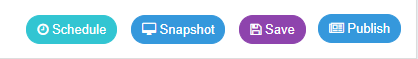
8. How can I add touchpoints in my workflow?
You can add your Touchpoints from the Template Menu present on the left hand side of your Workflow Screen.
9. Is it necessary to add the START node in Workflow?
Yes it is necessary to add START node in the workflow, else you cannot execute a Workflow without the START Node.
10. Why the RUN Button of my workflow is not active even my workflow is fully active and saved?
The steps for troubleshooting the workflow is provided in the link below. If still the problem persists, please Raise a Ticket.
11. Can I Re-edit the workflow?
Yes, you can Edit/RE-edit the workflow anytime you want.
12. What are the Pre-Requisites before working with workflow?
You will get all the necessary pre-requisite information(s) about workflow in the below link.


