Basic Workflow for Customer Downloading
Updated:
Use Case Name
Basic Workflow for Customer Downloading.
Brief Description
This is a basic workflow where the user can download customer from Shopify to SAP B1 with the execution of this basic and easy to use workflow through our portal .
Actor
Implementers, Developers, Partners
Preconditions
Organization Creation & Connection Creation
Basic Flow
The user will execute the flow as given below
- The user will select the Start node, where the workflow execution will begin
- Go to template section and select General Touchpoint.
- You will get
Adding Touchpointbutton. Input the Touchpoint from the drop down list. - Now select Customer Download Touchpoint and click OK button
- The Customer Download touchpint appears in the grid pane.
- Now link the Start node with the touchpoint.Drag the link to the touchpoint
- The touchpoint has three group nodes -
- Workflow is created and then give a name to the untitled workflow (Workflow for Customer Downloading) and click on
SAVEbutton to save the workflow.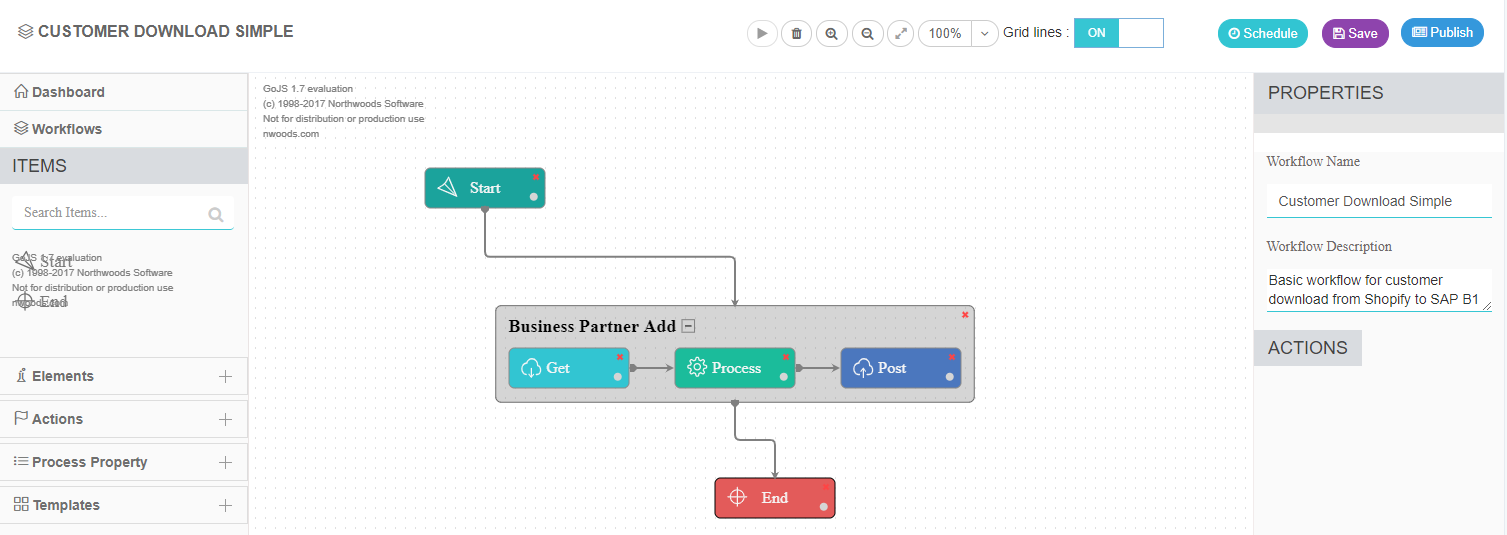
- After creating the workflow deploy that in the Agent.
- Navigate to the Environment module and click on
Agent Settingto check the connection is active or not . - Now go to the
Deploy Configurationbutton to deploy the configuration. The success message will come. - Login/signup to Shopify (App 1) and view the added Customer.
- Now check back to Workflow module and select the saved workflow.
- Then click on RUN button to run the workflow.
- The workflow gets executed and the user can view all the nodes and links getting highlighted.
- The user will go to SAP B1 (App 2) and click on Business Partner Master Data to fetch the downloaded customers.
Post-conditions
The user can now see that the Customer download is successful and can be fetched in SAP B1.
Exception courses
The user will get resync bucket error log in the agent and in the workflow section also, if the customer download is failure.
Frequency of use
The user can execute the workflow as and when required. Scheduler can be used for scheduling the workflow.
Assumptions
NOT APPLICABLE


