Deploying
Updated:
Environment section of APPSeCONNECT allows the user to deploy configurations and adapters. In case of APPSeCONNECT, you will automatically get a list of all the environments which is connected from your project. You can go to any of the project to update agent settings or deploy adapter.
An implementer/user will be able to access all the agents that are running for the account, configure, change settings etc from cloud portal, by reading this document.
Please follow the steps to achieve the functionalities:
- Log in to cloud portal with your valid credentials.
- Choose one project and navigate to Environments section.
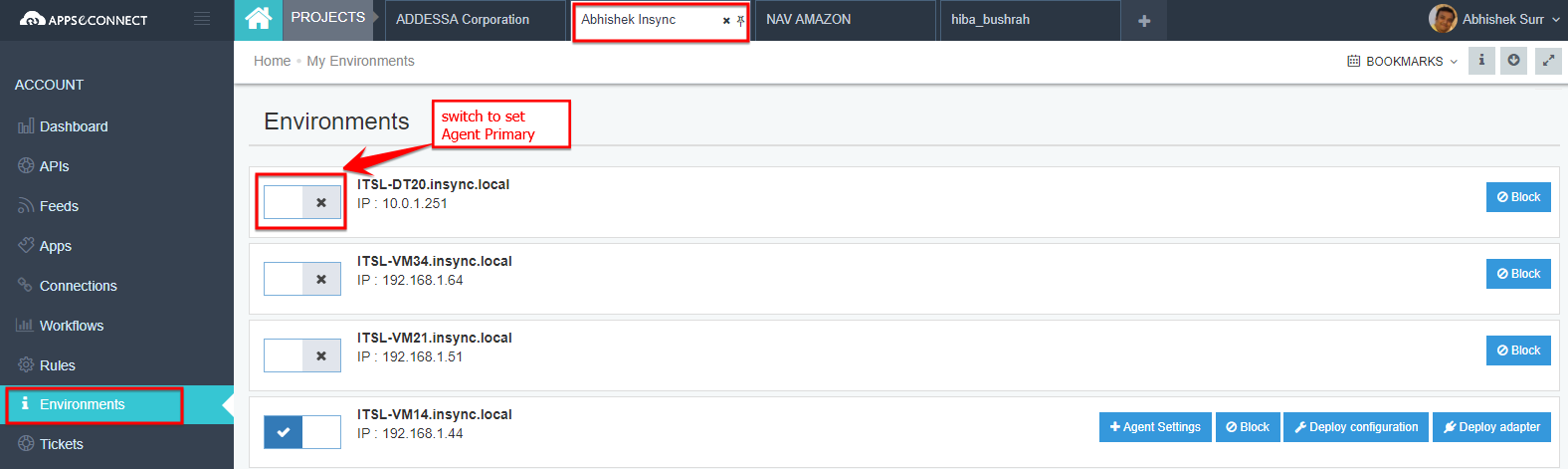
- There you will see Primary agents and Secondary Agents. Icons with this ‘Tick’ button is considered as the primary Agent.
- Under Primary Agents you will see options like this:
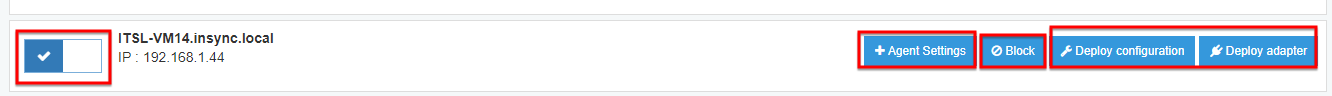
- The Deploy Configuration & Deploy Adapter section is basically for updating the Configuration and Adapter respectively, but this feature is only applicable to Primary Agent.


