Connecting an API to any data source
Updated:
In today’s world,organizations are having multiple data sources.With distrubuted architechture in place,these data sources are existing independently and scatteredly.It can be tricky to manage all these datasources alltoghether.
By designing and building an API,one can connect to any data source,be it a Database or any REST API or a SOAP based API and thus can easily manage all these data sources.
Steps to connect to a data source.
If you are creating API proxy for the First Time, you are being presented with a Wizard like this.
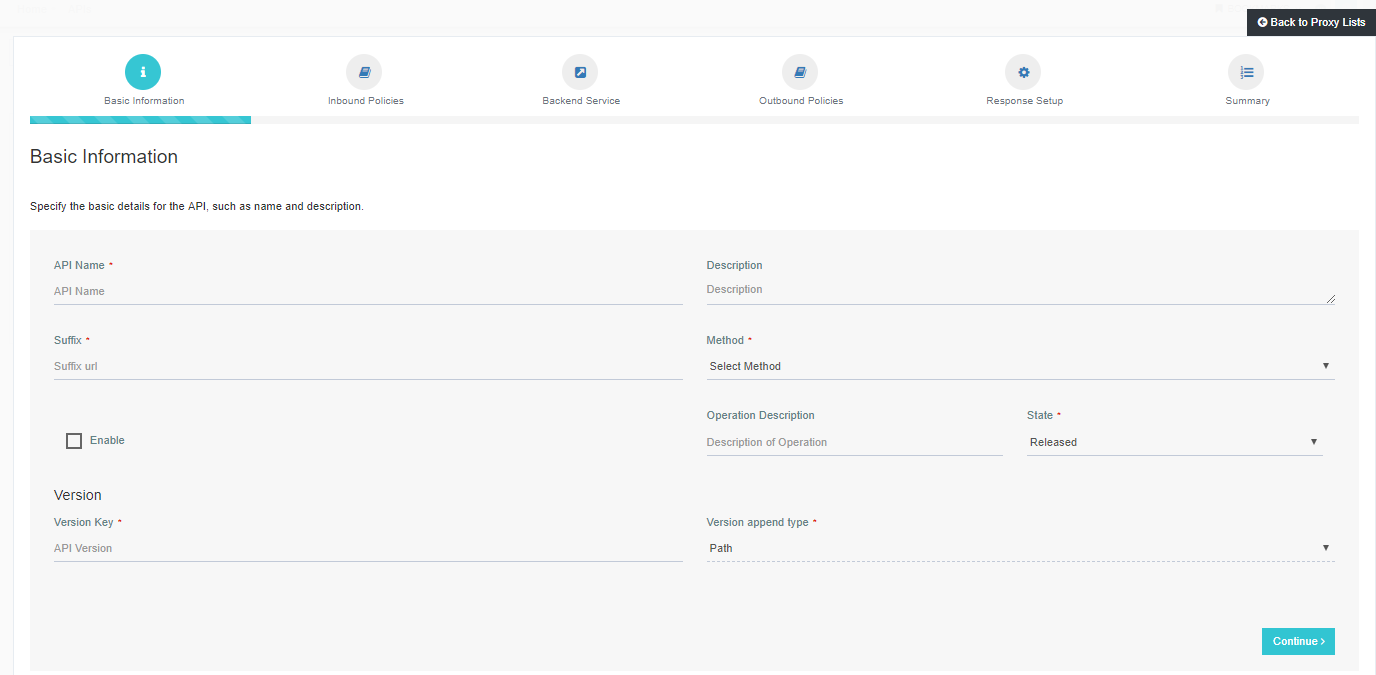
- After Providing API Proxy Details and
Inbound Policydetails (if applicable) you will get to Backend Service tab.
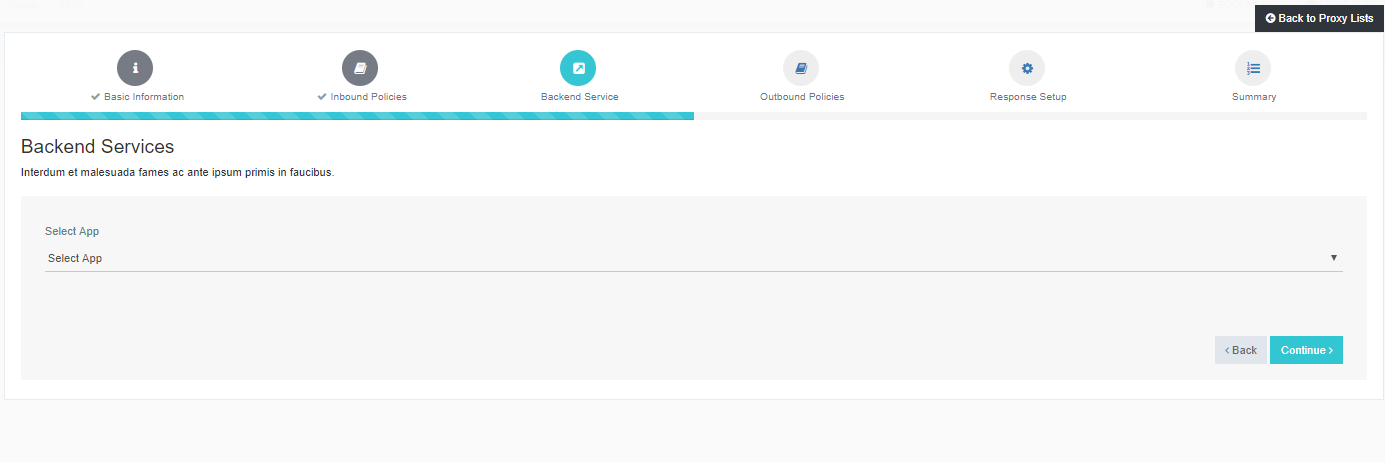
- Here First you have to choose app to which you want to connect.
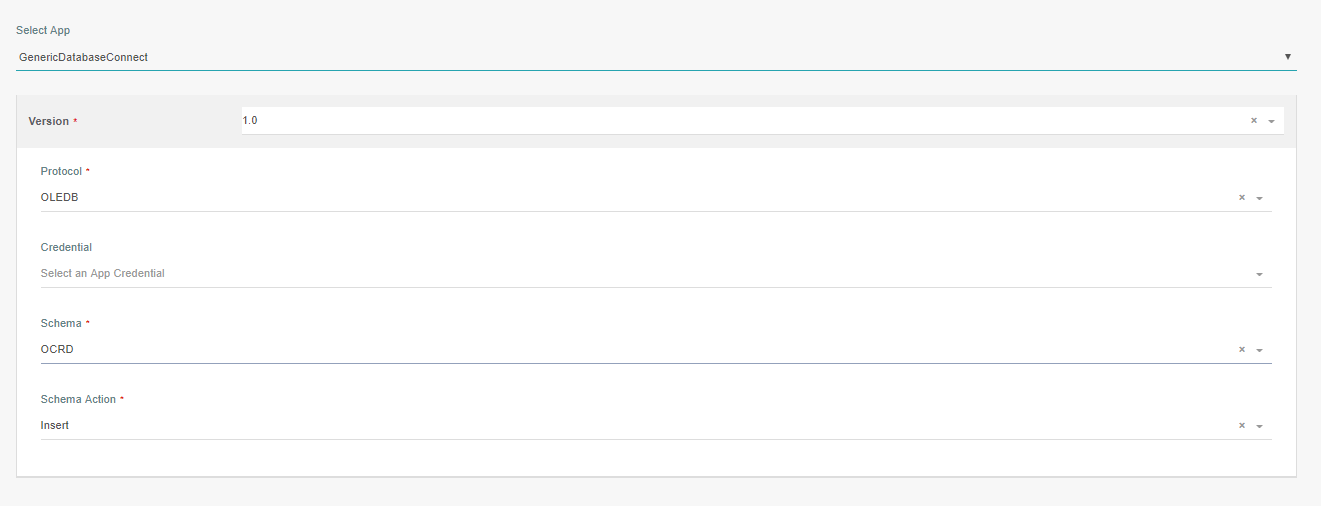
-
For example,I have choosen an App called GenericDatabaseConnect. Upon selecting the app, you will have to choose App Version,Protocol,Credential(If provided already), Schema and Action. In my case,I have selected App Version
1.0, SchemaOCRDand ActionInsert.If you want to know more about how you can import schema and actions for an app Click here
In this way,one can connect to a data source very easily.


