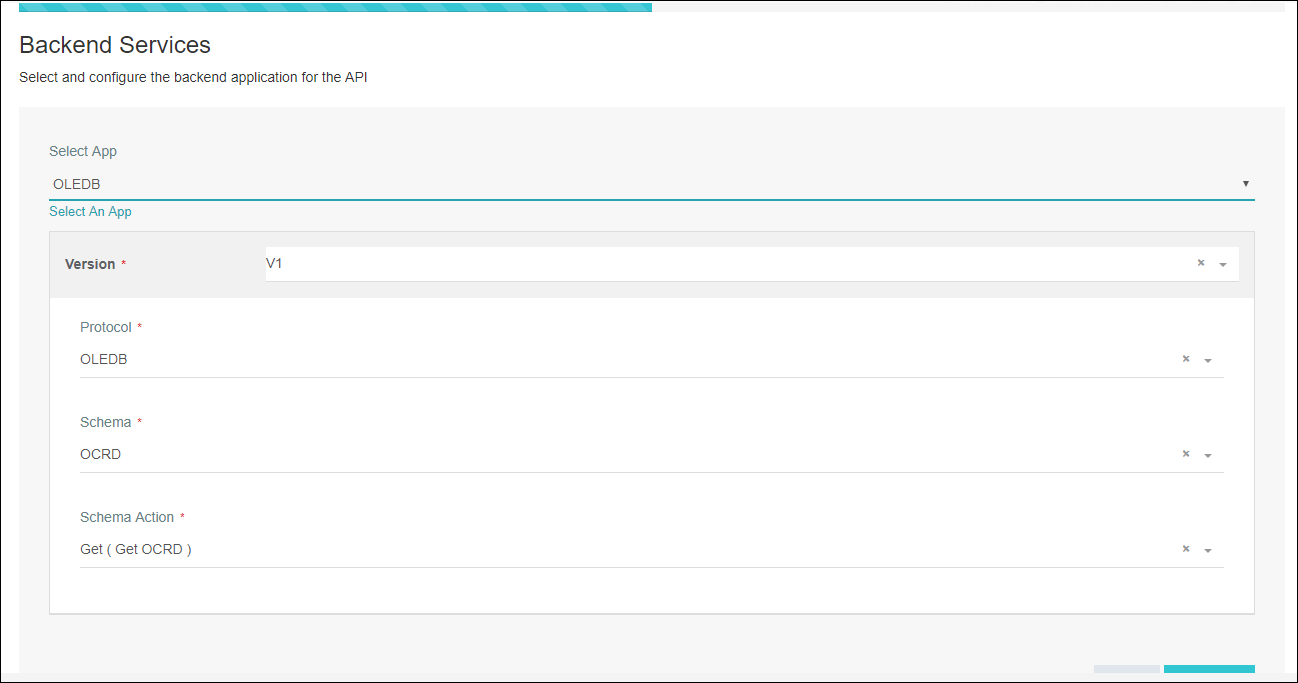Choose Applications from catalog
Updated:
API Proxies are API services which one can create to connect to a remote data source or multiple data sources.
The heart of an API Proxy is Backend.APPSeCONNECT lets you connect to a data source by choosing and configuring the Backend App.
Pre-Requisuties
- After that go to
Appsection.
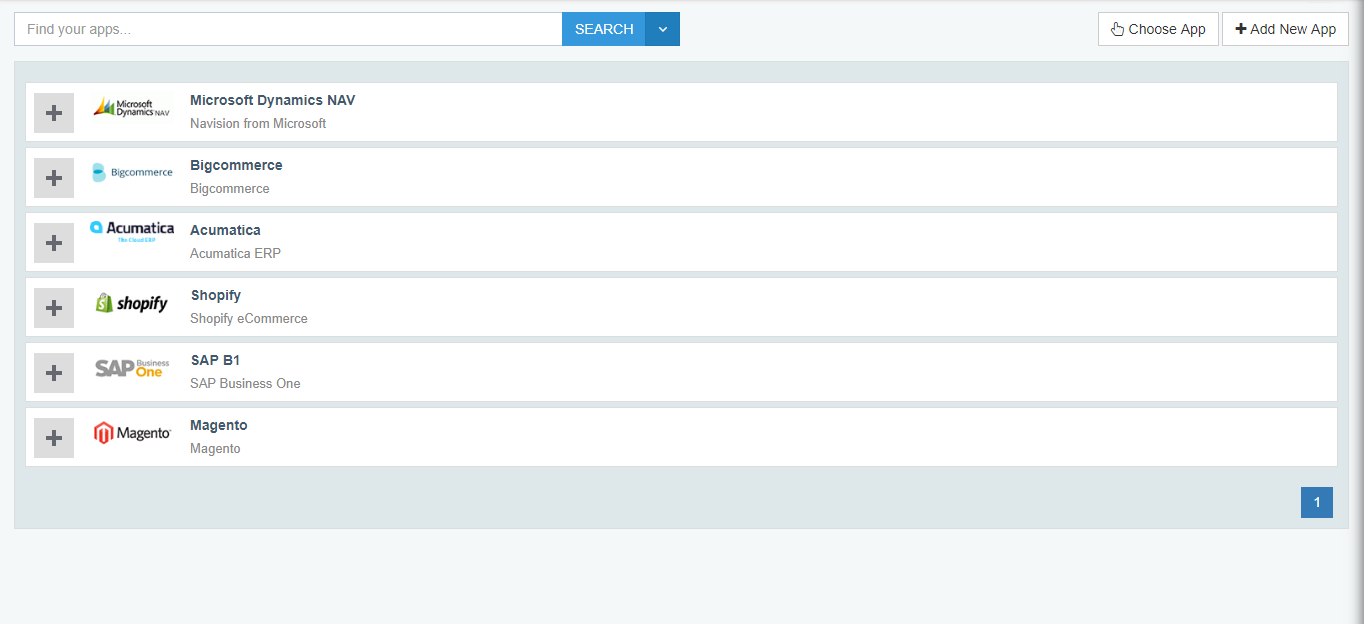
You will find two options here.
- Choose Apps
- Create App
Choose Apps : With this option you get to choose apps which fall under the plan your organization has been subscribed to.
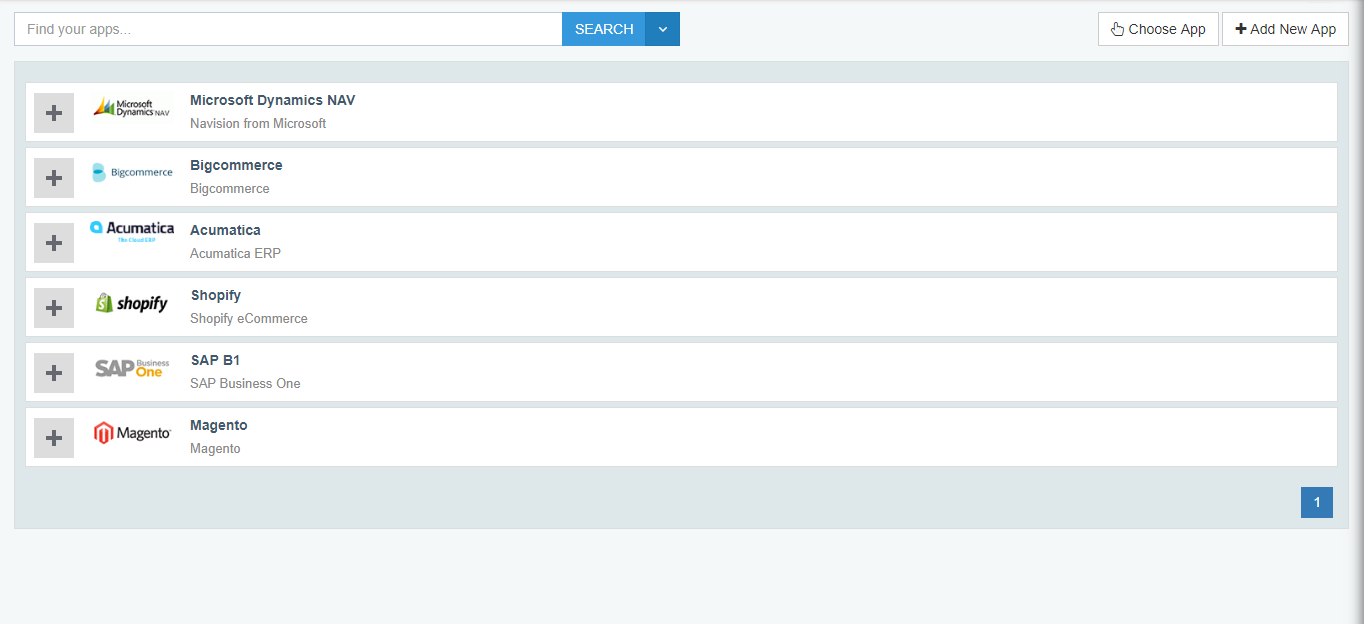
Create App: With this option you can create your own custom app as per your need to connect to a remote data source. Upon clicking on Create App button,you are being introduced to APP Wizard.
Here is how you can create a custom App for your organization
After saving your app, you need to build the data structure for your app.
Here is how you can create app schema, attributes and actions
You also need to set up protocol and template for your app.
For credentials,if you have your environment set up as on-premise primary agent you need to give credential in your agent,otherwise for cloud Environment you can give credential from App section. Here is how to provide credentials for cloud agent
After this you are all set to choose app for your API proxy Backend section which you can create from here.