Steps to User Authentication
Updated:
User Authentication is now done in the API Level to ensure Authenticated Approach when working with Proxy API, Swagger Documentation and Applying Action Parameters to Action Filter.
Steps to User Authentication
- Go to APPSeCONNECT Portal> API> Proxy> Click on the AUTHENTICATION button(Top Right Corner) on the APPSeCONNECT Cloud Portal.
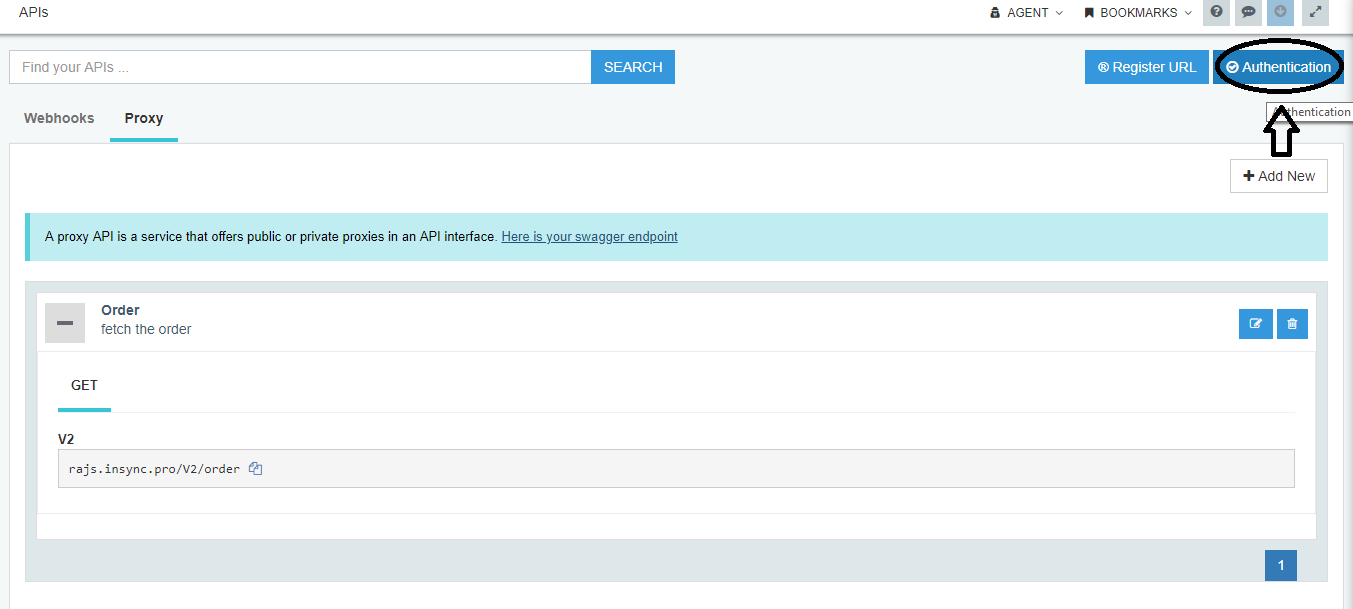
2.The following screen appears. Select your User Organisation from the drop-down menu and it will automatically generate the Username and Password.
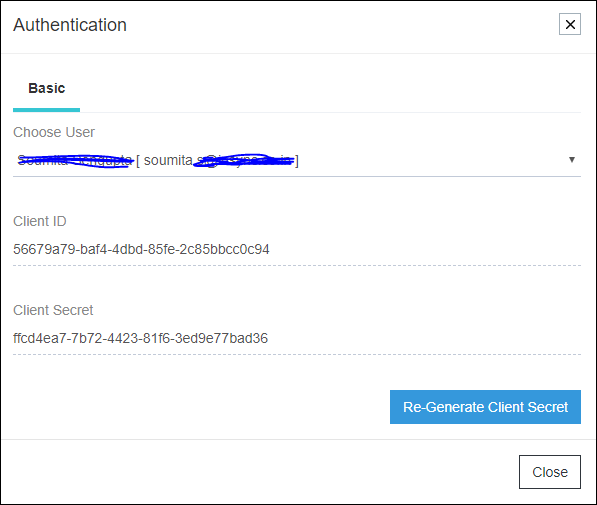
- Click on the Re-generate button to regenerate the authentication details as and when required.


