Transformation
Updated:
Transformation is a technique or a feature in APPSeCONNECT that lets you convert the data from one format to another. In APPSeCONNECT, the primary job is to ensure the data
coming from one application could be properly transformed and pushed to target application using the platform. We define Schemas and Actions to map an API such that the
platform can communicate easily. The data coming from an API is mapped directly to the schema such that it could give you a visual interface where one can map data of one API
to another. The process of mapping is to ensure the platform could generate an output that could be readily consumable to the destination application.
This article will help you to understand and work with the Mapper functionality in APPSeCONNECT such that you could get expertise around the transformation techniques
and can work with an existing transformation to easily modify or change the output. A mapper node is placed in between two application nodes and it helps in producing an XML
document out of an existing document. During the execution, the pipeline sends data to the mapper which converts the data from one schema to another based on the rules defined
by the implementers in the platform. The mapper node is fully flexible to transform data, and it gives functionalities which could help in developing the document.
What is Mapping
The mapping is a technique of converting an XML Document from one format to another. The mapping gives the features that enables the users to easily generate the data for the
destination API such that it could be easily consumable to the target application. In APPSeCONNECT, ProcessFlow provides a Mapper node which can easily be dragged on the canvas
to do the mapping. The mapper node is activated only when both the source and the destination links are drawn, and the mapper uses the schemas defined by the two ends of the application
to give you a document structure.
In APPSeCONNECT, the structure of document is prepared using the Destination Schema and the implementers need to use APPSeCONNECT Expression Language to fill each and every field
of the target schema, such that the document is prepared by evaluating each expressions.
Click to know more about the source and destination mapping.
Pathway to Transformation
- Login to the APPSeCONNECT Portal with valid credentials.
- Navigate to Designer -> ProcessFlow in the APPSeCONNECT Portal. Create or edit a processflow.
- Click on the Node Configuration button of Mapper node. The Node Configuration window opens up.
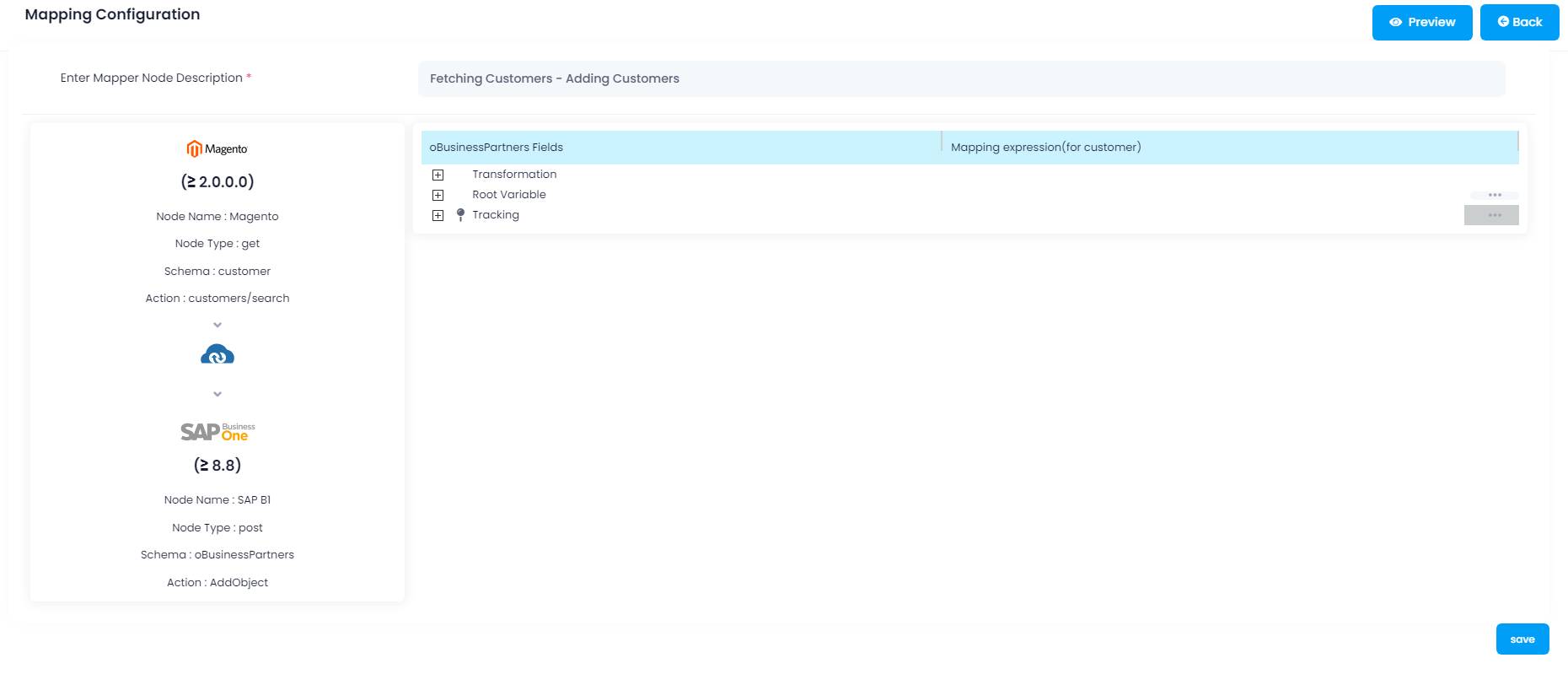
- Expand
Transformation -> For-Each-Loop -> If. - Click on the ellipsis of any attribute. Click on
Do Mappingbutton. The Transformation Window opens.
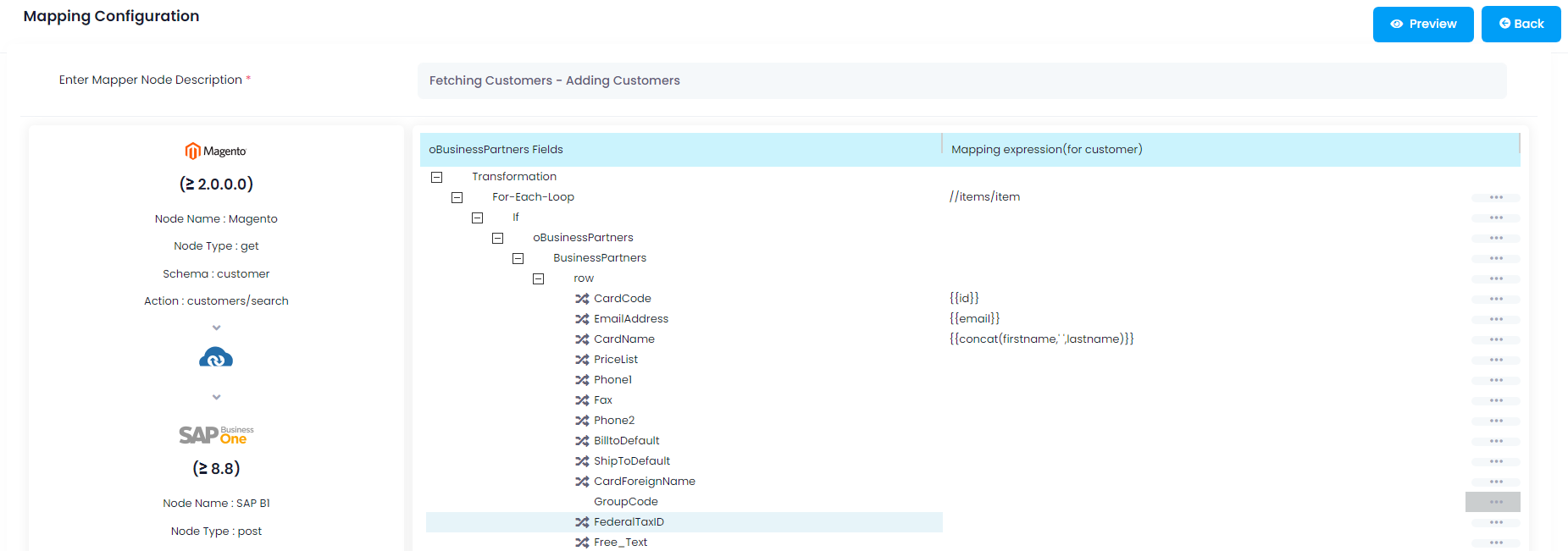
- The Mapping of the Attributes are done at the transform level of the processflow.
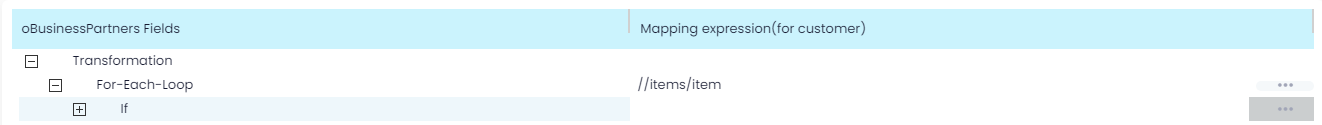
The user can see the existing mapping for any processflow which is already created. If the user creates a new processflow, the pathway and the structure of the Transformations mapping remains the same.
Structure of Mapping
Click to know about structure of Mapping
Process of Transformation
The data coming from the source schema requires to be transformed individually such that it matches the format of the destination schema, everytime the processflow is synced.
Suppose you are executing Business Partner Add processflow, you can see that records of all the Business Partners are
drawn from the source app and for this case the similar execution process of transformation is deployed multiple
times. Here a loop is set relatively than writing the transformation logic multiple times, and this undergoes
execution whenever the processflow is synced in the For-Each Loop Node.
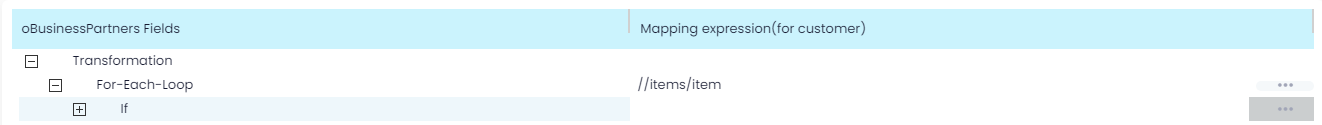
Expanding the For-each loop the user gets the view of the node oBusiness Partners. oBusiness Partners is an object that is used to send data to the target application.
Note: For different endpoints the object is different. For Sales Order Add the object is oOrders for Simple Product Add it is oItems and so on.
On expanding the object oInvoices the user gets the view of the several attributes that are listed under it.
Each attribute has separate information about the entity that it belongs to.
Each of these attributes will contain different information about the customer record.
For Example: Document_Lines will contain the details of the Product in terms of Quantity and Unit Price etc,
DocumentsAdditionalExpenses contains the Freight, Tax information etc of the product.
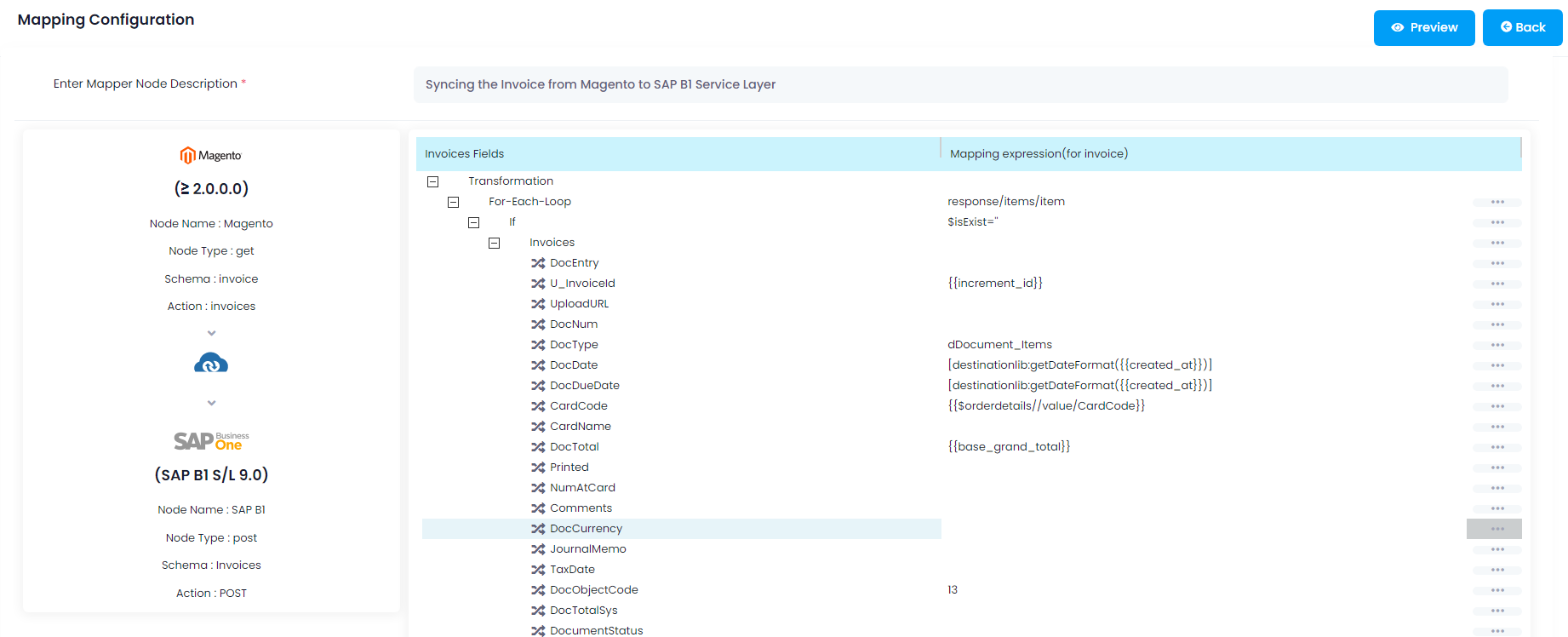
Note: Different objects in different schemas will have different attributes.
Expanding the row, displays the destination attributes in the schema level.
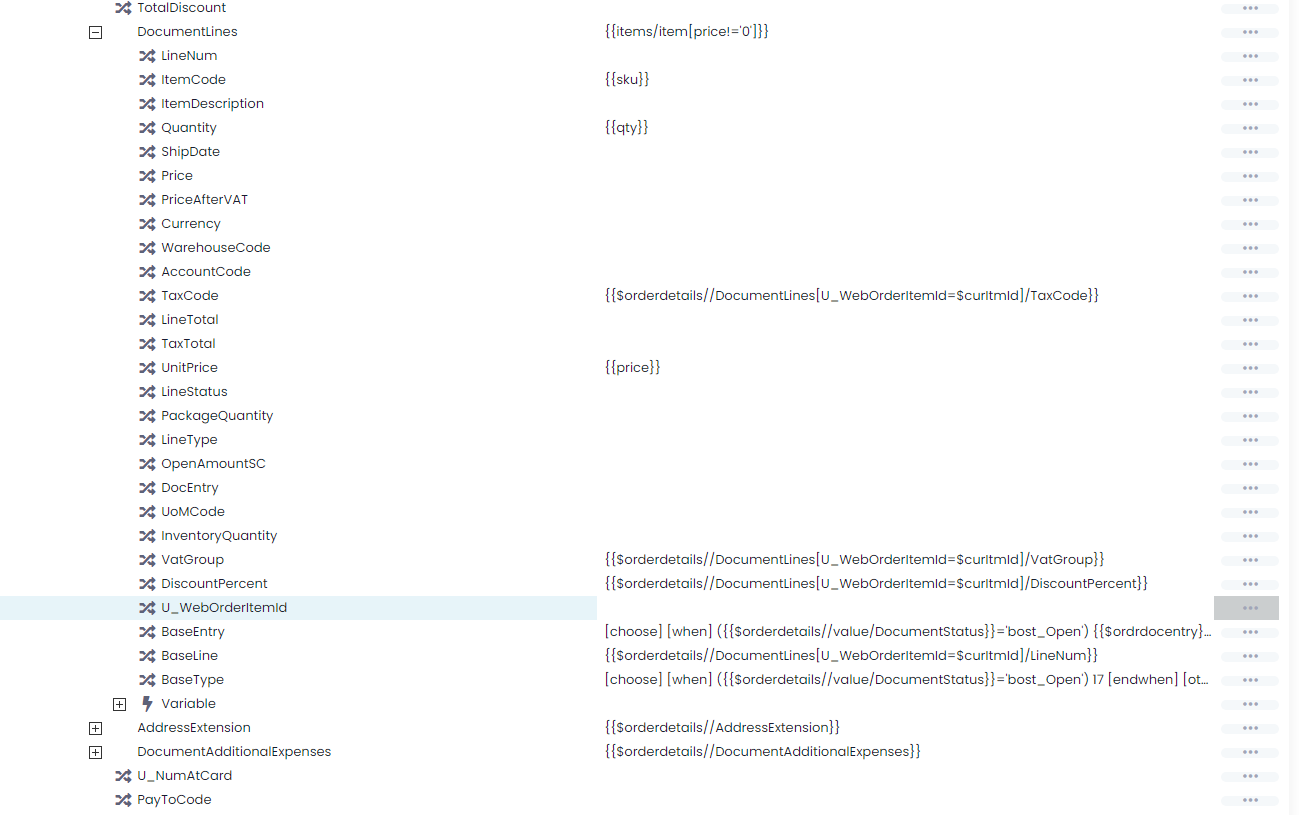
All fields or attributes present in the mapping are mapped with the corresponding fields of the source schema.
Root entity variable
A root entity variable is a variable that is value specific to every iteration. Every entity item has this variable declared with it such that it is present in every iteration and has a different value for every schema item.
Root Entity Variable can be used several times in different parts of the transformation process underlying in the processflow mapping. Its value however will be different for every iteration.
Protip Every Object has - Query params and Root Entity variable, whatever schemas they cater to.


