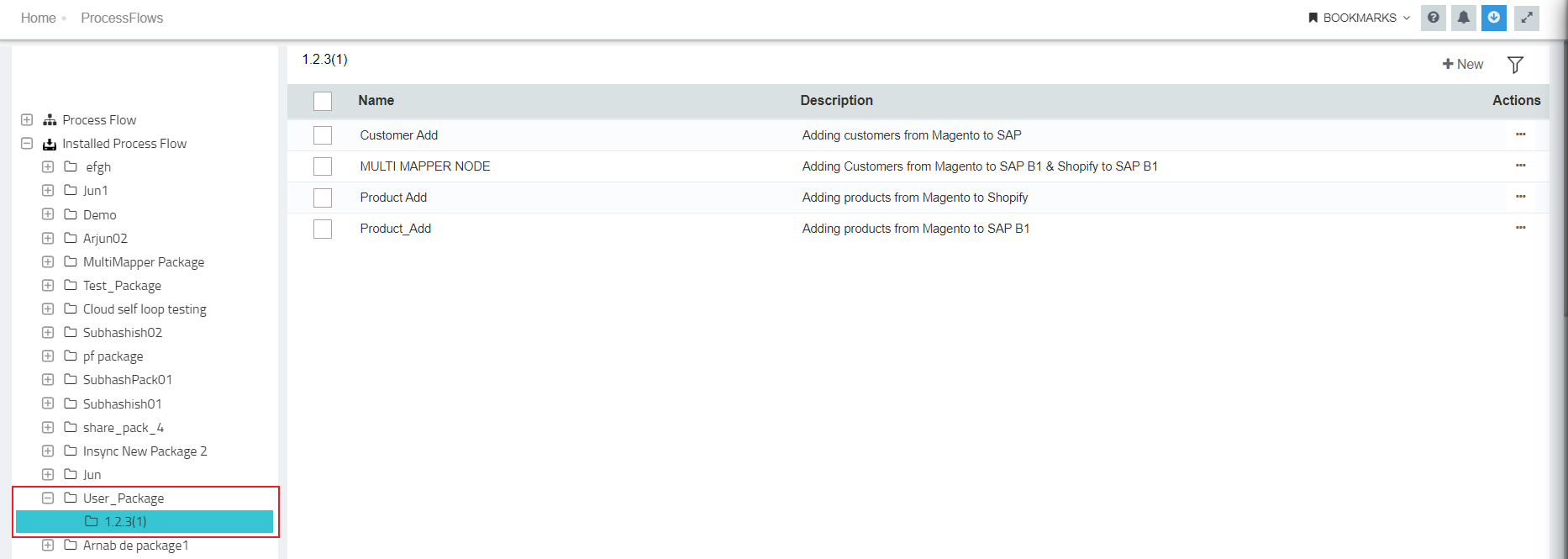Marketplace
Updated:
Time is directly proportional to money. The more you save time, it means the more you are saving money. When you can increase reusability of developed resources, you save time, which means you save money.
The APPSeCONNECT Marketplace establishes a perfect platform for showcasing the pre-built and time-tested packages giving the 3rd party
developers a way to establish trust with their customers. The term marketplace is self-explanatory but in terms of our portal it provides
the customer with a set of prepackaged process flows targeting a specific business problem. All the applications and packages are listed
in the marketplace such that the packages become readily consumable by the customers. The marketplace also allows the citizen integrators
to present their creations which customers can consume easily to save money.
MarketPlace Overview
A Marketplace is a platform where vendors can come together to sell their products or services to a curated customer base. The role of a marketplace owner is to bring together the right vendors and the right customers to drive sales through an exceptional multi-vendor platform - sellers have a place to gain visibility and enabling them to sell their products virtually. The marketplace owner, therefore, leaves the more operational side of the business to vendors while focusing mainly on promoting their marketplace brand with a view to driving traffic to the platform and converting site views into sales.
Marketplace of an iPaaS is a place which advertises the pre-packaged integration such that people who are looking for similar kind of integrations can get access to them readily. In APPSeCONNECT, marketplace contains all your public packages which provides you with an advantage of re-usability. Any citizen integrator or developer can share/publish processflows in form of packages for performing free-flowing, smooth and seamless integration between various business applications. An approver after reviewing can approve or reject the packages. Moreover, marketplace also provides you with an additional feature of withdrawing and responding to a comment made by the approver.
Need of MarketPlace
- Increase visibility of product.
- Advertise new updates.
- Encash your innovations.
- Monetize for sustainability.
Prerequisites
- You need to have valid credentials to login to portal.
- You need to have the Processflows created in your own organisation. To create Processflows, Click here.
- You cannot create packages consisting of Processflows which you haven’t created yourself, or rather been shared to your organization.
- You can select your Processflows only from the Processflow folder and its sub-folder.
- You can add as many Processflows for creating a package. There is no specified limit when adding Processflows, while creating packages.
Steps to install Package
Once the packages have been approved by the approver, they are available for everyone for viewing as well as for installing as per their requirement. Just follow the below mentioned steps to install your selected package from Marketplace folder available under Package Library node.
- Login to Portal and navigate to the Designer > ProcessFlow module. This loads the ProcessFlow tree which gives access to your Package Library.
- Expand Package Library node and click on Marketplace folder.
-
On clicking Marketplace folder, Marketplace listing page will be displayed on right side of the page. You can search your package in the search bar provided at extreme right of the window.
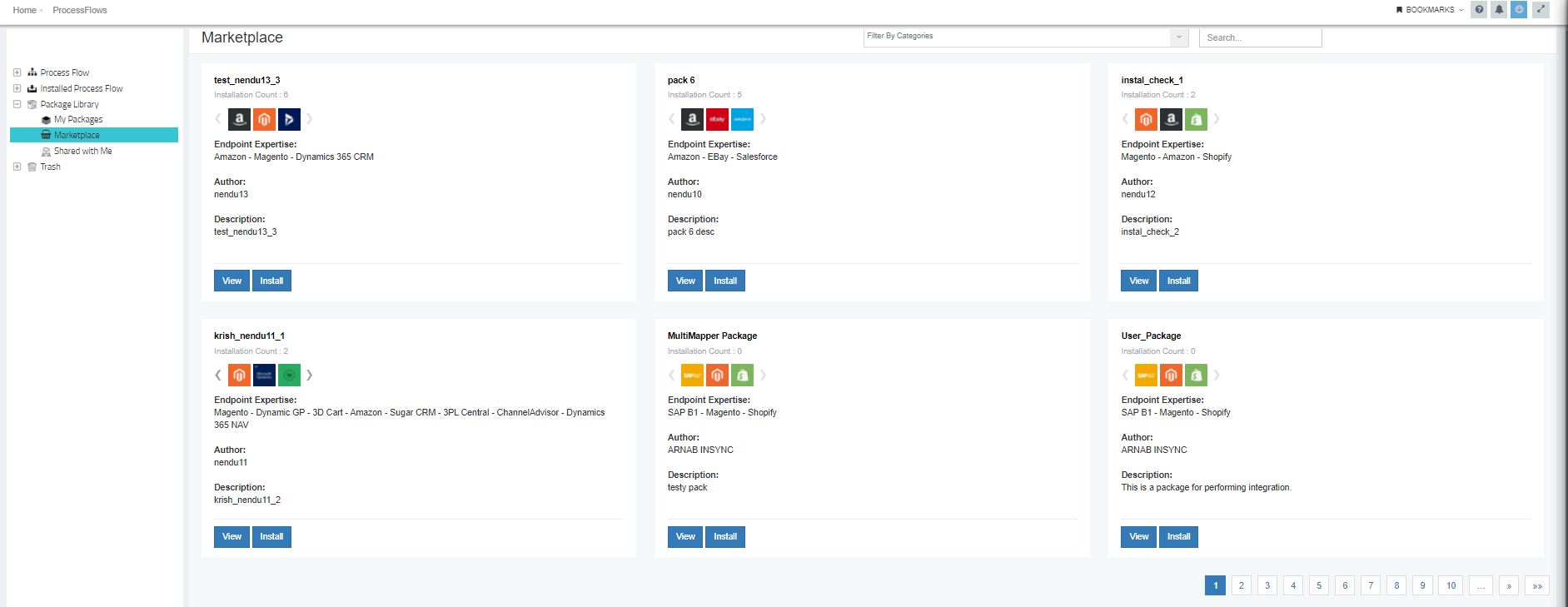
- Before installing a package, you can check the description and the documentation of the package by clicking on the View Button. Ensure you pick the right package for installing it on to the organization or the one closest to your requirement. The package author will indicate who created the package.
- Click on the Install button and it will be installed under Installed Process Flow folder.
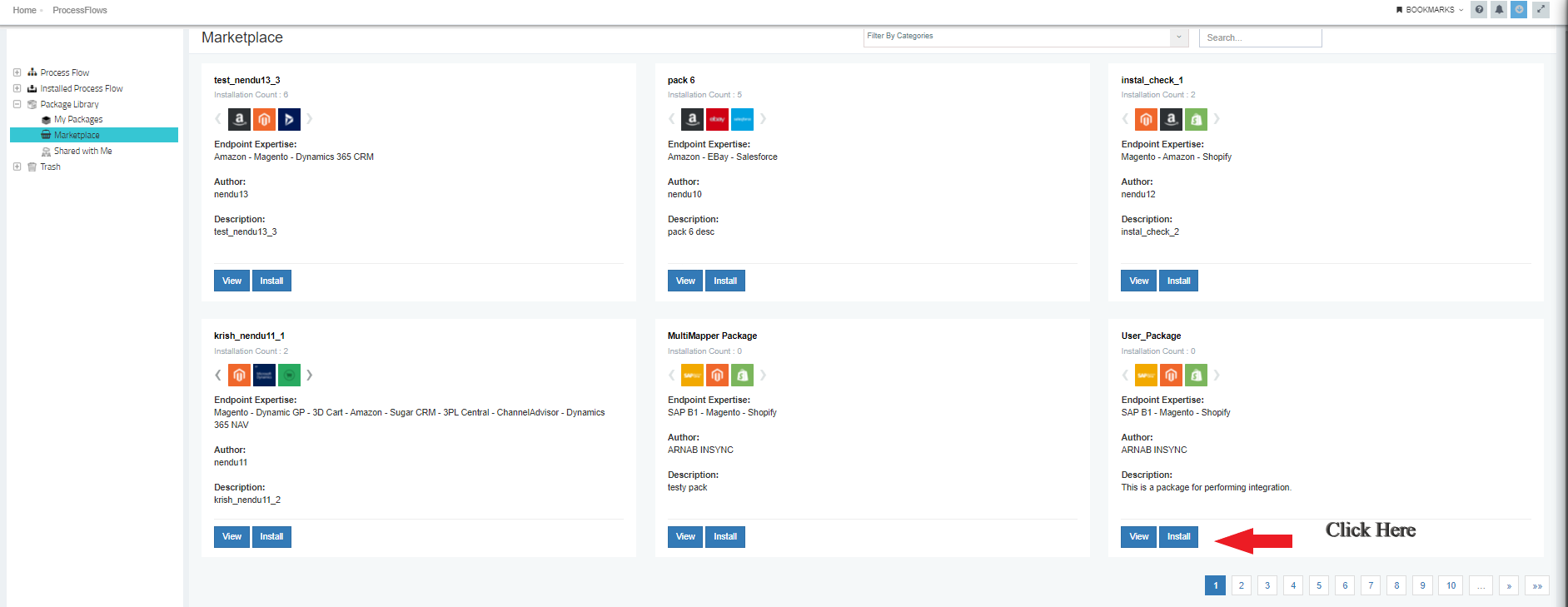
6.Expand Installed Process Flow node. The package name will appear as folder name and this folder will consists of another sub folder with package version as its name. This sub-folder shall contain the processflows that are present in the package.