OLEDB Plugin
Updated:
Plugin for AEC Database of Agent to Support any DBMS at client side/client server such that AEC can support databases like MS SQL, Oracle, etc. for keeping the log and other transaction details. Please follow the below steps to install database plugin in AEC agent using plugin manager. OLEDB Plugin is now pre-packaged with AEC Agent and can be installed directly
- Login to APPSeCONNECT agent using valid credentials
- Click on the Settings icon
- Click on the Plugins option from the menu
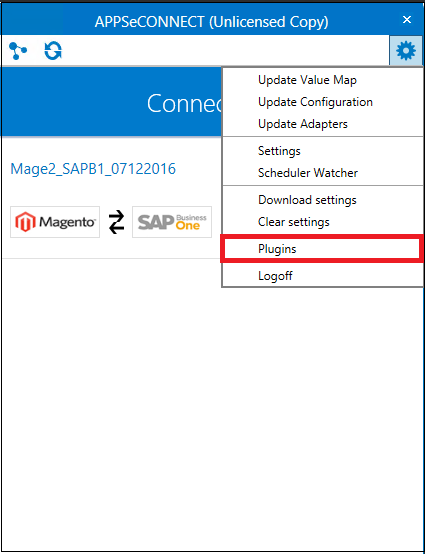
- Select OleDb plugin appeared in the list of plugin manager.
- Click on the Install button and confirm the installation
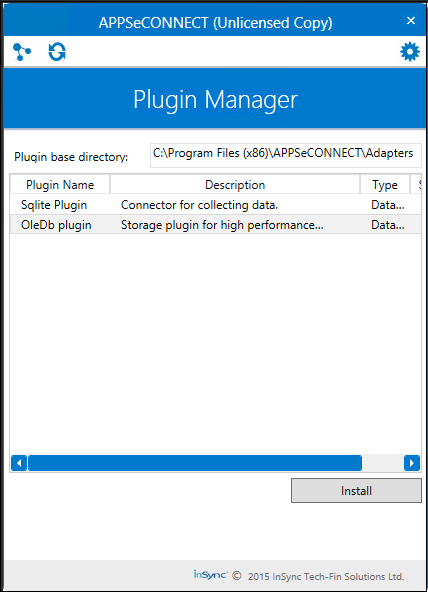
- Select Microsoft OLE DB Provider for SQL Server and click on the Next button
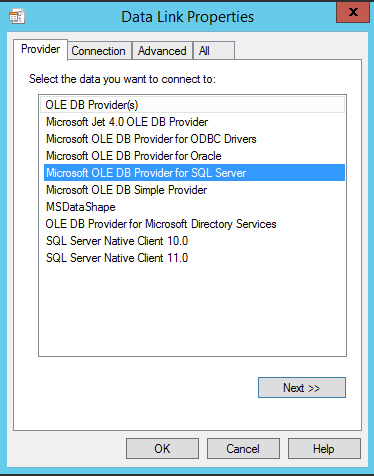
- Select the server name from the Select server drop down.
- Provide database username and password and also click on the Allow saving password checkbox
- Select the target database from the Select database on the server drop down.

- Click on the Test Connection button.
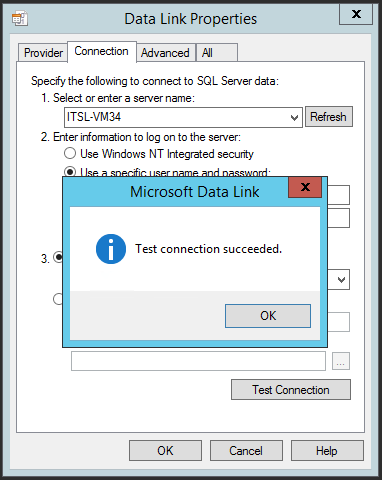
- Click on the Ok button.
Protip It is recommended to create a separate database to configure the database in the plugin.


