MYSQL Plugin
Updated:
Working with MySQL Database requires MySQL Plugin that needs to be installed in the agent. MySQL Plugin is now pre-packaged with AEC Agent and can be installed directly. This Document provides you the detailed knowhow on the installation process of MySQL Database ODBC Connector in your System.
Prerequisites
- MYSQL Database installed in the system.
- MYSQL Connector ODBC installed in the system. Visit this link to download the ODBC Connector.
MYSQL Plugin Installation
As a Pre-requisite for Installing the Plugin, you need to specify few Configurations. The Detailed Procedure is provided below.
- MySQL ODBC Connector and the MySQL Database is now installed in your system. Login to your Local Database with the Password that was provided by you during its Installation.
- Click Database > Connect to Database.
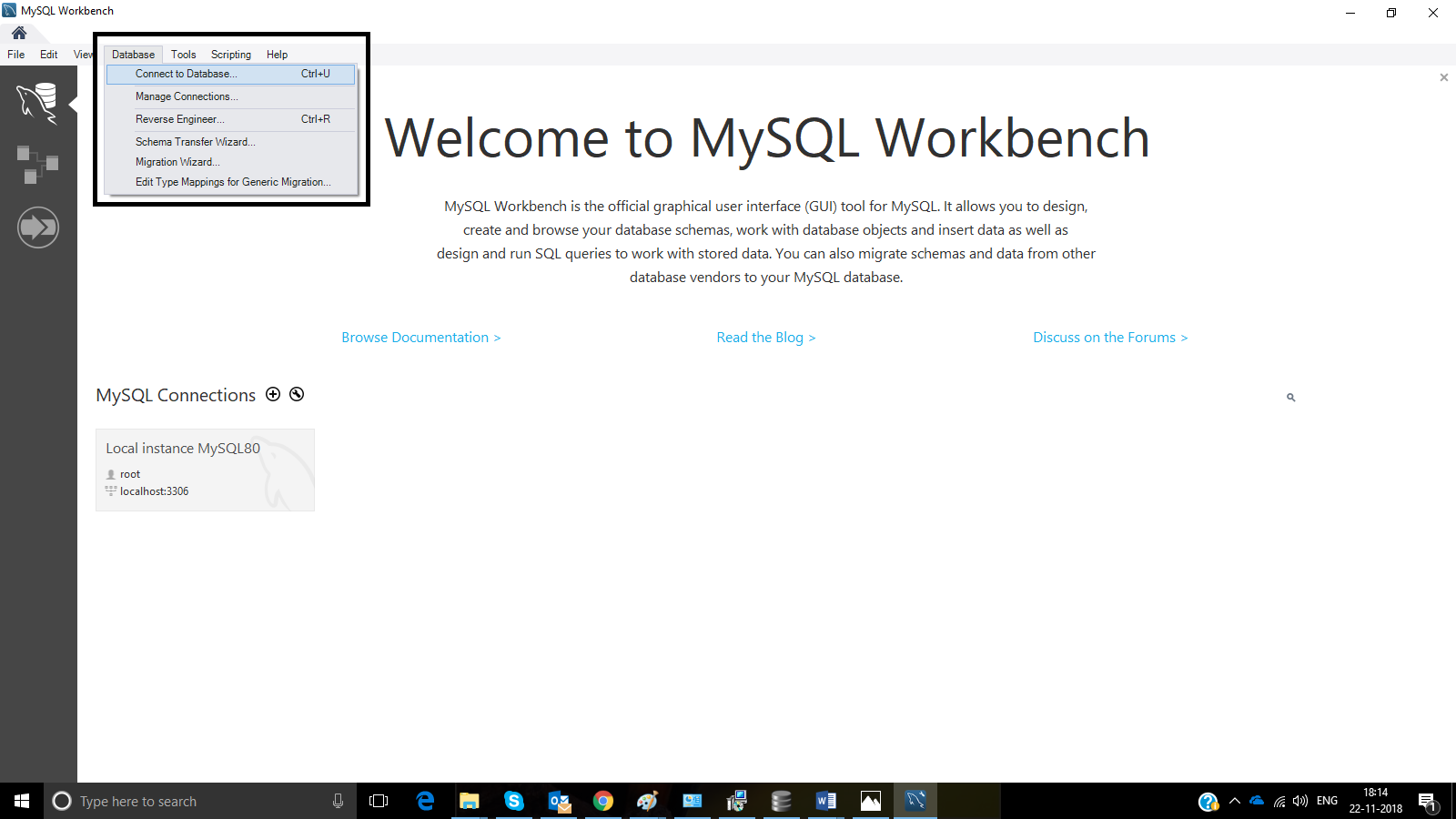
- Create a new Schema with a proper Name and click APPLY. The defined Schema appears on the Leftside of the screen.
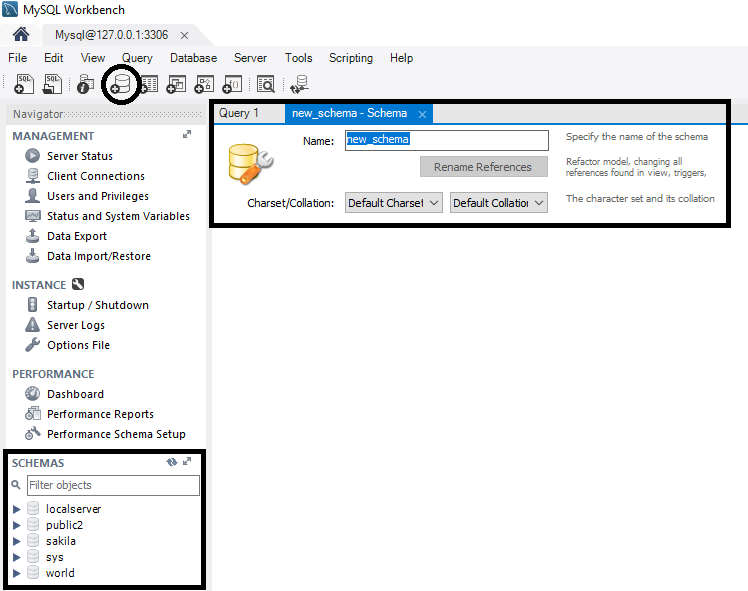
- The Schema is now created. Open ADMINISTRATIVE TOOLS from Control Panel.
- Double Click ODBC Data Sources (32 bit). Click
System DSNtab for its window to open and Click ADD. Here Choosing User DSN will fetch errors, so System DSN needs to be choosen.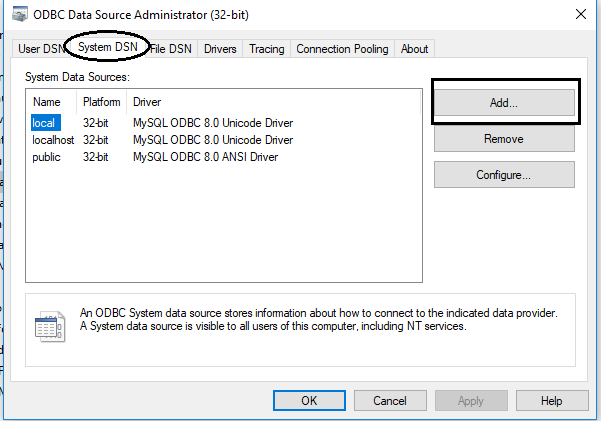
- A window appears, Select MySQL ODBC Unicode and click Finish.
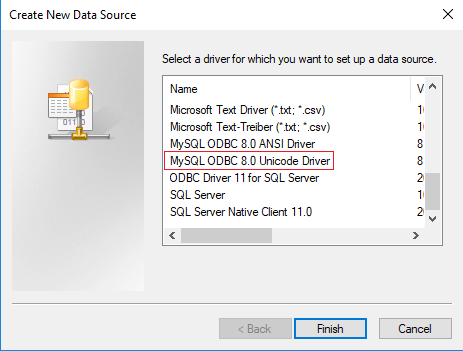
- Input the details as shown below for the fields Data Source Name (No Specific Naming convention, can be any name), TCP/IP Server, Port,
User and Password (The Password that was provided during the MySQL Installation). Click on Test button.
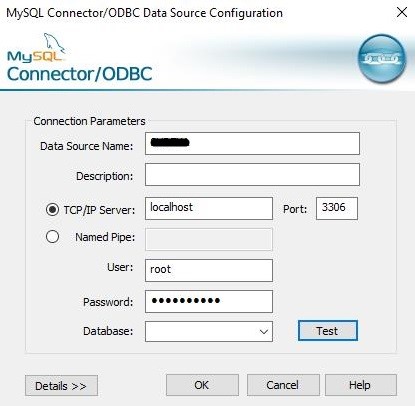
-
You can now view the Driver present in this window.
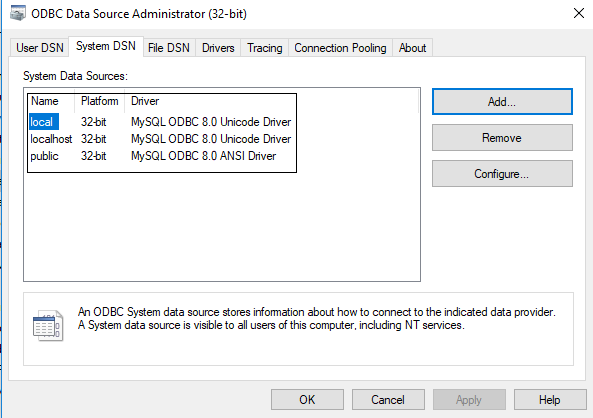
- Once You are done with these Prerequisites, Download the MySQL ODBC Plugin form the Cloud Portal of AEC.
- After the download is complete Copy and Paste the .dll file on the Adapter Folder of the APPSeCONNECT File in your system.
-
Log Off and Exit your OP agent and Login again.
- Go to setting button of the agent & Click on Plugins. You can now view the MySQL Plugin, present on the Plugin Manager Window.
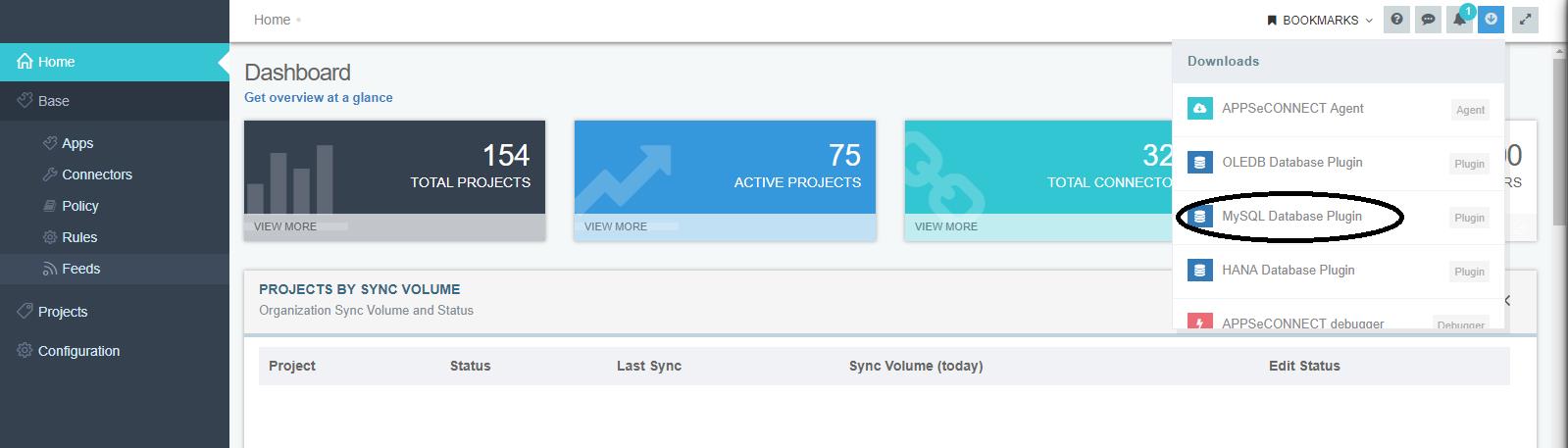
Integration scenarios with MySQL Plugin
MySQL Plugin has been successfully tested for the various application like MS Dynamics GP-Shopify for the touchpoints Product Add Variant,
Inventory Update and Price Update.
Similarly this has been tested for the Application Magento 2 and SAP B1 for the touchpoints Business Partner Add and Simple product Add.


